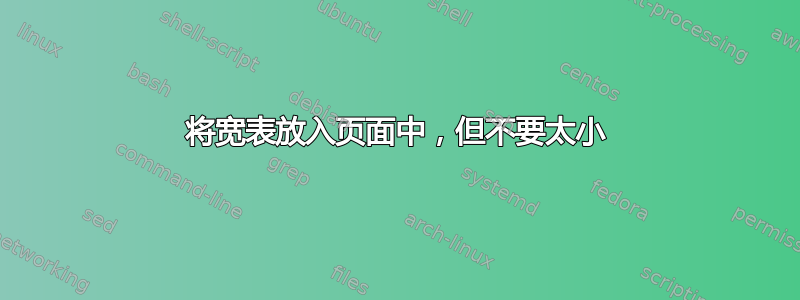
我的论文有一张宽表:
\begin{table}[h]
\centering
\begin{adjustbox}{width=1\textwidth}
\begin{tabular}{lcccccccccc}
\toprule
\multirow{2}[3]{*}{Condition} & \multicolumn{4}{c}{EMO RE} & \multicolumn{5}{c}{Pairwise Comparisons} \\
\cmidrule(lr){2-5} \cmidrule(lr){6-11}
& Angry & Fearful & Happy & Neutral & Angry-Fearful & Angry-Happy & Angry-Neutral &Fearful-Happy & Fearful-Neutral & Happy-Neutral\\
\midrule
Congruent & 5 & 8 & 12 & 2 & 5 & 8 & 12 & 2 & 8 & 12 \\
Incongruent-Body Focus & 6 & 9 & 2 & 6 & 5 & 8 & 12 & 8 & 12 & 2 \\
Incongruent Voice Focus & 7 & 9 & 5 & 8 & 5 & 8 & 12 & 2 & 8 & 12 \\
\bottomrule
\end{tabular}
\end{adjustbox}
\end{table}
我使用调整框来适应页面,效果不错,但现在文本太小了,看起来一点也不好看。您有什么建议吗?
答案1
我建议您采用一种tabularx环境并允许在第 6 列至第 11 列中自动换行。您可能还应该允许在第 1 列中自动换行。
如果您可以缩短第 6 列至第 11 列的列标题,则可以实现简单的tabular环境。请参阅下面第二个表格以了解此想法的应用。
\documentclass{article} % or some other suitable document class
\usepackage{geometry} % set page parameters suitably
\usepackage{booktabs,tabularx}
% define two new column types:
\newcolumntype{C}{>{\centering\arraybackslash}X}
\newcolumntype{M}{>{\raggedright\arraybackslash\hangafter=1\hangindent=1em}m{\mylen}}
\newlength\mylen
\begin{document}
% basic tabularx version
\begin{table}[h]
\renewcommand\tabularxcolumn[1]{m{#1}}
\setlength\tabcolsep{2pt} % default: 6pt
\settowidth\mylen{Incongruent-}
\addtolength\mylen{1.5ex}
\begin{tabularx}{\textwidth}{@{} M *{4}{c} *{6}{C} @{}}
\toprule
Condition &
\multicolumn{4}{c}{EMO RE} &
\multicolumn{6}{c@{}}{Pairwise Comparisons} \\
\cmidrule(lr){2-5} \cmidrule(l){6-11}
& Angry & Fearful & Happy & Neutral &
Angry-Fearful & Angry-Happy & Angry-Neutral &
Fearful-Happy & Fearful-Neutral & Happy-Neutral\\
\midrule
Congruent & 5 & 8 & 12 & 2 & 5 & 8 & 12 & 2 & 8 & 12 \\
Incongruent-Body Focus & 6 & 9 & 2 & 6 & 5 & 8 & 12 & 8 & 12 & 2 \\
Incongruent-Voice Focus & 7 & 9 & 5 & 8 & 5 & 8 & 12 & 2 & 8 & 12 \\
\bottomrule
\end{tabularx}
\end{table}
% compact version
\begin{table}[h]
\centering
\setlength\tabcolsep{4pt} % default: 6pt
\settowidth\mylen{Incongruent-}
\addtolength\mylen{1.5ex}
\begin{tabular}{@{} M *{10}{c} @{}}
\toprule
Condition &
\multicolumn{4}{c}{EMO RE} &
\multicolumn{6}{c@{}}{Pairwise Comparisons} \\
\cmidrule(lr){2-5} \cmidrule(l){6-11}
& Angry & Fearful & Happy & Neutral & A-F & A-H & A-N & F-H & F-N & H-N \\
\midrule
Congruent & 5 & 8 & 12 & 2 & 5 & 8 & 12 & 2 & 8 & 12 \\
Incongruent-Body Focus & 6 & 9 & 2 & 6 & 5 & 8 & 12 & 8 & 12 & 2 \\
Incongruent-Voice Focus & 7 & 9 & 5 & 8 & 5 & 8 & 12 & 2 & 8 & 12 \\
\midrule[\heavyrulewidth]
\multicolumn{11}{@{}l}{Abbreviations: A-F: Angry-Fearful, A-H: Angry-Happy, etc.}
\end{tabular}
\end{table}
\end{document}
答案2
切勿缩放表格。这会导致表格中使用的字体大小不一致。
由于您没有提供任何有关文档布局的信息,我们只能猜测。因此,下面的 MWE(最小工作示例)只能提供一个想法,告诉您如何解决您的问题:
- 在表格中使用较小的字体大小
- 减少列之间的间隔
- 用两行写列标题
在 MWE 中使用了带有列的包tblr环境。使用它们,表代码更短更简单,数字也更整齐:tabularraySsiunitx
\documentclass{article}
\usepackage[margin=25mm]{geometry}
%---------------- show page layout. don't use in a real document!
\usepackage{showframe}
\renewcommand\ShowFrameLinethickness{0.15pt}
\renewcommand*\ShowFrameColor{\color{red}}
%---------------------------------------------------------------%
\usepackage{tabularray}
\UseTblrLibrary{booktabs, siunitx}
\begin{document}
\begin{table}[ht]
\small
\begin{tblr}{colsep=3pt,
colspec = {@{} l *{10}{X[c,m, si={table-format=2.0}]} @{}},
row{1,2} = {guard}
}
\toprule
\SetCell[r=2]{m} Condition
& \SetCell[c=4]{c} EMO RE
& & & & \SetCell[c=6]{c} Pairwise Comparisons
& & & & & \\
\cmidrule[r]{2-5}
\cmidrule[r]{6-11}
& Angry
& Fearful
& Happy
& Neutral
& Angry-Fearful
& Angry-Happy
& Angry-Neutral
& Fearful-Happy
& Fearful-Neutral
& Happy-Neutral \\
\midrule
Congruent
& 5 & 8 & 12& 2 & 5 & 8 & 12& 2 & 8 & 12 \\
Incongruent-Body Focus
& 6 & 9 & 2 & 6 & 5 & 8 & 12& 8 & 12 & 2 \\
Incongruent Voice Focus
& 7 & 9 & 5 & 8 & 5 & 8 & 12& 2 & 8 & 12 \\
\bottomrule
\end{tblr}
\end{table}
\end{document}
红线显示页面的文本块边框。
附录:
在@Mico 答案(+1)中复制表格样式,使用rblrtableČ
\documentclass{article}
\usepackage{geometry}
\usepackage{tabularray}
\UseTblrLibrary{booktabs, siunitx}
\usepackage{caption}
\newlength\mylen % for second example
\begin{document}
\begin{table}[htb]
\settowidth\mylen{Incongruent-}
\begin{tblr}{colsep=2pt,
colspec = {@{} Q[l, m, wd=\mylen, cmd={\hangafter=1\hangindent=1ex}]
*{10}{X[c, m, si={table-format=2.0}]}
@{}},
row{1,2} = {guard}
}
\toprule
Condition
& \SetCell[c=4]{c} EMO RE
& & & & \SetCell[c=6]{c} Pairwise Comparisons
& & & & & \\
\cmidrule[r]{2-5}
\cmidrule[r]{6-11}
& Angry
& Fearful
& Happy
& Neutral
& Angry-Fearful
& Angry-Happy
& Angry-Neutral
& Fearful-Happy
& Fearful-Neutral
& Happy-Neutral \\
\midrule
Congruent
& 5 & 8 & 12& 2 & 5 & 8 & 12& 2 & 8 & 12 \\
Incongruent-Body Focus
& 6 & 9 & 2 & 6 & 5 & 8 & 12& 8 & 12 & 2 \\
Incongruent Voice Focus
& 7 & 9 & 5 & 8 & 5 & 8 & 12& 2 & 8 & 12 \\
\bottomrule
\end{tblr}
\end{table}
\end{document}






