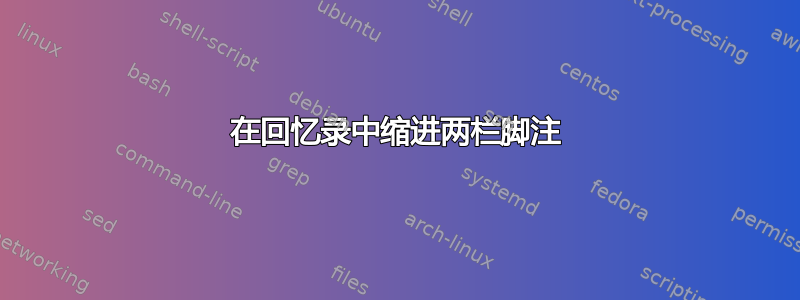
使用Memoir文档类,我想将所有脚注的文本缩进脚注编号的右侧。在此 MWE 中,设置footmark可实现单列脚注的缩进。但是当使用该\twocolumnfootnotes命令(在第 7 行取消注释该命令)时,脚注第一行之后的所有脚注文本都不会缩进。因此,我正在寻找能够以与单列缩进相同的方式缩进双列版本的设置。谢谢。
\documentclass[14pt,letterpaper]{memoir}
\setlength{\footmarkwidth}{1.8em}
\setlength{\footmarksep}{0em}
\footmarkstyle{{#1}.\hspace{1mm}}
\begin{document}
\pagestyle{empty}
%\twocolumnfootnotes
Some sentence.%
\footnote{A short footnote.}
Second sentence.%
\footnote{Another short footnote.}
Another sentence.%
\footnote{A long footnote. Using the \emph{plainfootnotes} standard in the Memoir class, the entire text of this footnote will be indented on the left. However, if \emph{twocolumnfootnotes} macro is used, only the first line is indented.}
A final sentence.%
\footnote{So, how does one indent the entirety of a long footnote using the \emph{twocolumnfootnotes} macro?}
\end{document}
答案1
更新在后续问题之后。
尝试一下这个代码。
\documentclass[14pt,letterpaper]{memoir}
\usepackage{showframe} % only to show the margins
\setlength{\footmarkwidth}{1.8em}
\setlength{\footmarksep}{0em}
\footmarkstyle{{#1}.\hspace{1mm}}
\makeatletter
\renewcommand{\@twocolfootfmt}[1]{% added <<<<<<<<<<
\@preamtwofmt%
\parindent\footparindent\noindent%
\leftskip\footmarksep\relax
\advance\leftskip \footmarkwidth \null\nobreak\hskip -\leftskip\relax
{\footfootmark\strut {\foottextfont #1}\strut\par}\allowbreak}
\makeatother
\begin{document}
\pagestyle{empty}
\twocolumnfootnotes
Some sentence.%
\footnote{A short footnote.}
Second sentence.%
\footnote{Another short footnote.}
Another sentence.%
\footnote{A long footnote. Using the \emph{plainfootnotes} standard in the Memoir class, the entire text of this footnote will be indented on the left. However, if \emph{twocolumnfootnotes} macro is used, only the first line is indented.}
A final sentence.%
\footnote{A long footnote. Using the \emph{plainfootnotes} standard in the Memoir class, the entire text of this footnote will be indented on the left. }
A final sentence.%
\end{document



