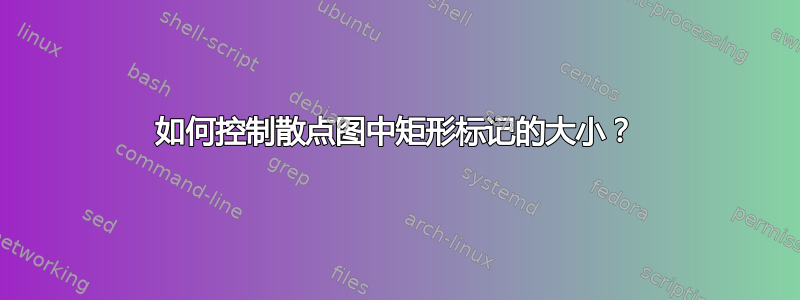
我正在尝试制作散点图,但我希望标记是矩形,在 中具有固定大小,x在 方向上具有不同的固定大小y。手册中说我可以有一个,我可以使用和mark=cube*沿每个轴设置大小。我尝试将这些键同时放在和键中,但它不会改变标记的大小。/pgfplots/cube/size x={}/pgfplots/cube/size y={}axisaddplot
\documentclass{standalone}
\usepackage{pgfplots}
\begin{document}
\begin{tikzpicture}
\begin{axis}[
/pgfplots/cube/size x=1,
/pgfplots/cube/size y=2,
]
\addplot[
only marks,
mark=cube*,
] coordinates {(0,0) (1,1) (2,2)};
\end{axis}
\end{tikzpicture}
\end{document}
我怎样才能在二维散点图上实现这一点?
答案1
显然cube/size ...,仅适用于 3d 图表,例如
\documentclass[margin=3pt]{standalone}
\usepackage{pgfplots}
\pgfplotsset{compat=1.18}
\begin{document}
\begin{tikzpicture}
\begin{axis}
\addplot3[only marks,
mark=cube*,
cube/size x={2pt}, cube/size y={4pt},
] coordinates {(0,0,0) (1,1,1) (2,2,2)};
\end{axis}
\end{tikzpicture}
\end{document}
但在 2d 中则不然。在这种情况下,您需要使用mark options={xscale=1, yscale=2},例如:
\documentclass[margin=3pt]{standalone}
\usepackage{pgfplots}
\pgfplotsset{compat=1.18}
\begin{document}
\begin{tikzpicture}
\begin{axis}
\addplot[only marks,
mark=square*,
mark options={xscale=1, yscale=2}
] coordinates {(0,0) (1,1) (2,2)};
\end{axis}
\end{tikzpicture}
\end{document}




