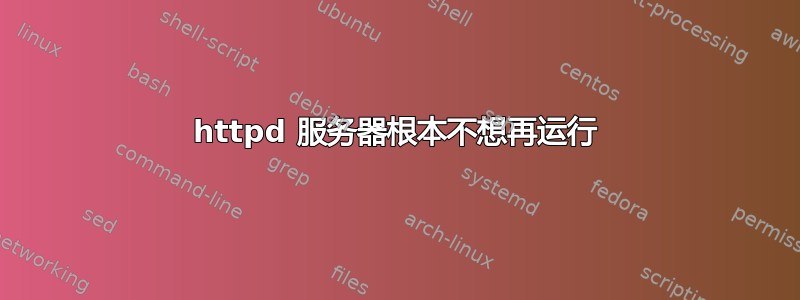
我不知道为什么,如果我这样做,service httpd restart它就会返回提示:
root@host [/home3/backup/2013-08-25/accounts]# service httpd start
httpd (pid 29767) already running
root@host [/home3/backup/2013-08-25/accounts]# service httpd stop
root@host [/home3/backup/2013-08-25/accounts]# service httpd restart
root@host [/home3/backup/2013-08-25/accounts]# service httpd status
没有什么!过了一会儿,它报告 apache 没有运行。没有任何错误消息。
然而 WHM 和 CPanel 仍然可以运行。
root@host [/home3/backup/2013-08-25/accounts]# service httpd configtest
Syntax OK
root@host [/home3/backup/2013-08-25/accounts]#
请注意,它曾经运行良好。
我得到了一些东西: root@host [/home3/backup/2013-08-25/accounts]# service httpd status Termied
root@host [/home3/backup/2013-08-25/accounts]# 403 Forbidden
Access is forbidden to the requested page:
localhost/whm-server-status (port 80)
Please forward this error screen to localhost's [1]WebMaster.
__________________________________________________________________
Apache/2.2.23 (Unix) mod_ssl/2.2.23 OpenSSL/1.0.0-fips
mod_auth_passthrough/2.1 mod_bwlimited/1.4 FrontPage/5.0.2.2635
Server at localhost Port 80
References
1. mailto:[email protected]?subject=Error%20message%20[403]%20403%20Forbidden%20for%20localhost/whm-server-status%20port%2080%20on%20Thursday,%2029-Aug-2013%2023:43:54%20MDT
禁止什么?
重新启动整个服务器即可。重新启动 apache 不会/
答案1
正如 Mauro 建议的那样 - 检查 httpd/apache 日志 - 通常在 /var/log 下。它们的位置可能会有所不同;要找到它们,请尝试:
find /var/log -name '*http*' -print
find /var/log -name '*apache*' -print
您还可以检查配置 - 此类问题的典型原因:
service httpd configtest
如果服务器重新启动会重新启动 httpd,但服务命令不会重新启动,则表明问题可能是 httpd 在引导时以不同的方式启动(尝试chkconfig找出),或者某些运行时状态导致了问题(例如由于太多进程使用过多内存而导致服务器内存不足)。要检查可能与内存相关的原因,请尝试dmesg查看 OOM 杀手是否运行。
答案2
服务器已关闭,因为我正在恢复具有多个域的帐户。这些帐户有 270 个子域。当恢复未完成时,服务器已关闭。
我认为这与 cpanel 有关,而不是与 linux 有关。
恢复过程完成后,服务器即开启。
检查服务器日志显示服务器正在接受连接。不知怎的,它只是不显示任何网站。
所以httpd服务器一直处于开启状态。当另一个帐户正在恢复时,它只是无法生成任何网站。
就这样服务器宕机了3个小时:(


