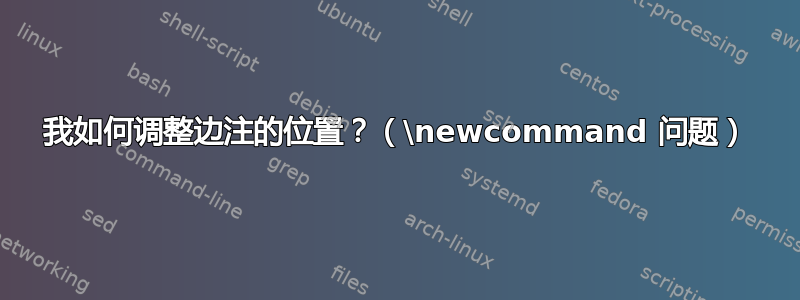
我有一个小脚本,可以让我在页边空白处添加脚注。它按我想要的方式工作,只是有时会重叠,或者如果它靠近页面底部,注释会被剪掉。使用 marginnote 包,有一个内置的高度调整,如下所示:\marginnote[2cm]。这不适用于下面的脚本。有人能帮我解决这个问题吗?
\documentclass{article}
% ----- General page-settings ----- %
\usepackage[
top=3cm,
bottom=3cm,
outer=7cm,
marginparsep=1cm,
headsep=10pt,a4paper,
marginparwidth=4cm]{geometry} % Page margins
% Margin notes w. footnotes and math
\usepackage{marginnote}
% --- This whole thing gives footnotes in margin w.
\newcounter{mgncount}
\renewcommand\themgncount{\arabic{mgncount} }
\newcommand\marginfoot[1]{\refstepcounter{mgncount}\marginnote{{$^{\themgncount}$}#1}\footnotemark}
\begin{document}
Here's some text \marginfoot{A footnote}
\end{document}
我尝试[]在行尾添加一个\renewcommand,但不起作用。感谢任何帮助!
答案1
如果您不想重叠,只需使用 LaTeX 的内置功能\marginpar而不是\marginnote。
\documentclass{article}
% ----- General page-settings ----- %
\usepackage[
top=3cm,
bottom=3cm,
outer=7cm,
marginparsep=1cm,
headsep=10pt,a4paper,
marginparwidth=4cm]{geometry} % Page margins
% --- This whole thing gives footnotes in margin w.
\newcounter{mgncount}
\renewcommand\themgncount{\arabic{mgncount} }
\newcommand\marginfoot[1]{\refstepcounter{mgncount}\marginpar{{$^{\themgncount}$}#1}\footnotemark}
\begin{document}
Here's some text\marginfoot{A footnote}.\marginfoot{A second footnote}
\end{document}
将注释准确地固定到文本中所在的行上,是 的主要功能之一marginnote。
但是,如果您确实想要使用marginnote(没有任何支持的包),您可以在命令中添加一个可选参数:
\documentclass{article}
% ----- General page-settings ----- %
\usepackage[
top=3cm,
bottom=3cm,
outer=7cm,
marginparsep=1cm,
headsep=10pt,a4paper,
marginparwidth=4cm]{geometry} % Page margins
\usepackage{marginnote}
% --- This whole thing gives footnotes in margin w.
\newcounter{mgncount}
\renewcommand\themgncount{\arabic{mgncount} }
\newcommand\marginfoot[2][0pt]{\refstepcounter{mgncount}\marginnote{{$^{\themgncount}$}#2}[#1]\footnotemark}
\begin{document}
Here's some text\marginfoot{A footnote}.\marginfoot[\baselineskip]{A second footnote}
\end{document}
这看起来与上面的相同。但请注意,偏移可能会将注释置于文本区域下方(但仍在边距内)。
有关如何使用\newcommand定义带有可选参数的命令的更多信息,请参阅 LaTeX 介绍。



