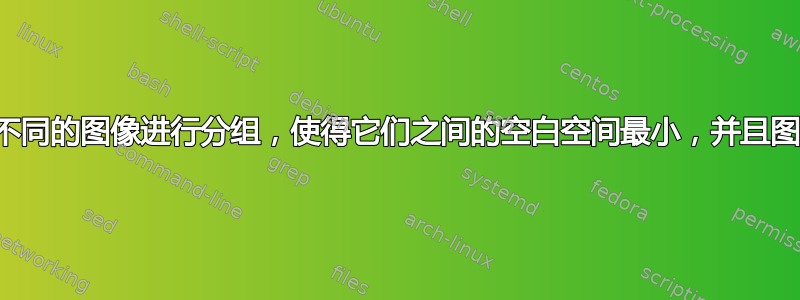
答案1
如果它是 LaTeX 中的常规文档,则以下是示例副标题根据我在文档中找到的内容。我添加了一个外部,minipage以便您可以控制整个块的宽度
\documentclass{article}
\usepackage{graphicx}
\usepackage{subcaption}
\usepackage{showframe}
\renewcommand*\ShowFrameLinethickness{0.2pt}
\renewcommand*\ShowFrameColor{\color{blue}}
\begin{document}
Here's the page with figures ...
\begin{figure}[tbh]
\setkeys{Gin}{width=\linewidth}
\captionsetup[sub]{
position=bottom,
skip=2pt,
belowskip=6pt,
}
\centering
\begin{minipage}{0.8\textwidth}
\centering
\begin{subfigure}{.46\textwidth}
\includegraphics{example-image}
\caption{First fig}\label{fig:1}
\end{subfigure}%
\hfill
\begin{subfigure}{.46\textwidth}
\includegraphics{example-image-a}
\caption{Second fig}\label{fig:2}
\end{subfigure}
\begin{subfigure}{.46\textwidth}
\includegraphics{example-image-b}
\caption{Third fig}\label{fig:3}
\end{subfigure}%
\hfill
\begin{subfigure}{.46\textwidth}
\includegraphics{example-image-c}
\caption{Fourth fig}\label{fig:4}
\end{subfigure}
\begin{subfigure}{.46\textwidth}
\includegraphics{example-image-plain}
\caption{Fifth fig}\label{fig:5}
\end{subfigure}
\caption{Subfigures}\label{fig:subfigs}
\end{minipage}
\end{figure}
Some other text after the figures.
\end{document}




