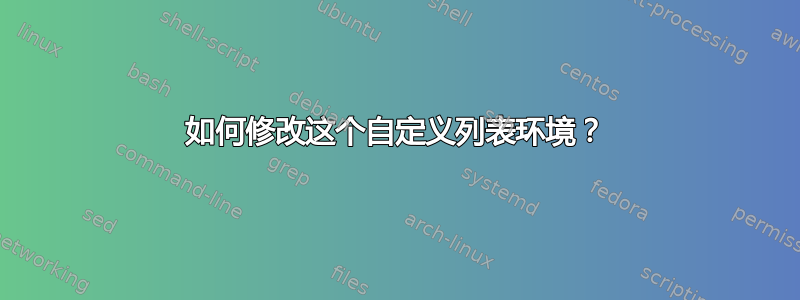
我目前正在尝试微调我的简历,我想修改我拥有的自定义列表环境,但我不知道该怎么做。我可以强制使用我拥有的当前列表环境来获得所需的结果,但我很确定有一种比\hspace{\fill}\footnotesize{...}每次都手动指定更符合 LaTeX 的方式来实现我需要的结果。
考虑以下 MWE:
\documentclass[]{article}
\RequirePackage[left=1cm,top=1cm,right=1cm,bottom=1cm,nohead,nofoot]{geometry}
\newdimen\colsep \colsep=1em
\def\topbox#1#2{\vtop{\parindent=0pt \hsize=\dimexpr#1\relax #2}}
\def\entry#1#2#3#4{\par
\vspace{5pt}\hbox{\topbox{1.75cm}{#1\raggedleft}\kern\colsep
\topbox{\hsize-2\colsep-1.75cm}{{\bf#2}\hfill {\footnotesize#3}\endgraf#4\strut}}
\smallskip
}
\begin{document}
\entry
{2022}
{Conference Title}
{Something}
{Paper 1\hspace{\fill}\footnotesize{Place1, year1}\\
\normalsize{Paper 2}\hspace{\fill}\footnotesize{Place2, year2}}
\end{document}
它生成以下输出,我非常喜欢:
我想获得相同的输出,但使用代码在列表环境的定义中自动设置间距和字体大小,而不是手动设置,这样每个条目看起来都像这样:
\entry
{2022}
{Conference Title}
{Something}
{{Paper 1}{Place1, year1}}\\
{{Paper 2}{Place2, year2}}
我不知道如何修改当前的列表环境,以便像上面这样的更简单的输入代码生成所需的输出。有什么帮助吗?
答案1
你是指这样的吗?
\documentclass{article}
\usepackage[
a4paper,
left=1cm,
top=1cm,
right=1cm,
bottom=1cm,
nohead,
nofoot
]{geometry}
\setlength{\parindent}{0pt}
\newcommand{\entry}[5]{%
\par\addvspace{5pt}%
\begingroup
\leftskip=1.75cm
\makebox[0pt][r]{\makebox[\leftskip][l]{#1}}% year
\textbf{#2}% conference title
\hfill{\footnotesize #3}% info
\par\nopagebreak
#4\par\pagebreak[0]\addvspace{5pt}
\endgroup
}
\newcommand{\paper}[2]{#1\hfill{\footnotesize#2}\par\nopagebreak}
\begin{document}
\entry{2022}
{Conference Title}
{Something}
{
\paper{Paper 1}{Place1, year1}
\paper{Paper 2}{Place2, year2}
}
\end{document}




