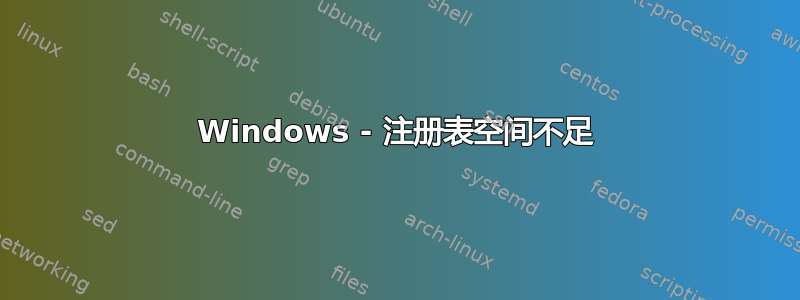
系统已达到注册表系统部分允许的最大大小。额外的存储请求将被忽略。
我在瘦客户端服务器上收到此消息,操作系统是 Windows 2003 企业版。甚至用户也收到错误消息(http://goo.gl/CcJ1F)。
答案1
- 检查注册表配置单元的大小:
- C:\windows\system32\config
安全 ____ MB
软件 ____ MB
系统 ____ MB
默认 ____ MB
- C:\Documents and Settings
默认用户 ____ MB
本地服务 ____ MB
网络服务 ____ MB
用户资料 ____
每个用户配置文件大小为 ____ MB(有时中间值和最大值就足够了)。
2. Make sure that you don’t have the following registry key set: HKEY_LOCAL_MACHINE\System\CurrentControlSet\Control\RegistrySizeLimit
3. If you don’t have the registry key set, install the latest UPHClean (2.0) in http://blogs.technet.com/uphclean/, set the following registry key: HKEY_LOCAL_MACHINE\SYSTEM\CurrentControlSet\Services\UPHClean\Parameters\SHARING_VIOLATION_REMAP (dword) 1 (hex), then stop and restart the UPHClean Service


