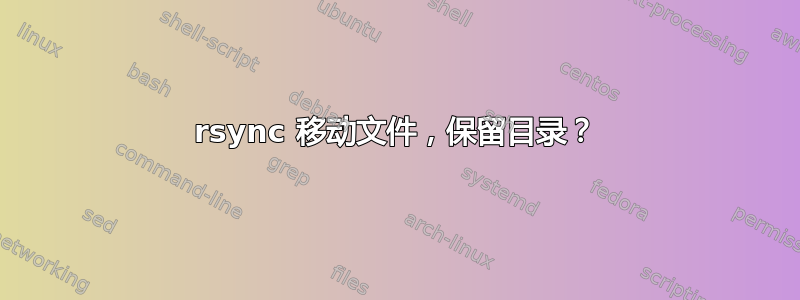
我用来rsync在内部和外部硬盘驱动器之间复制数据。它已完成我需要的操作,但我的内部硬盘驱动器空间不足。那么,有什么方法可以像而不是那样rsync发挥作用,但也将空目录的“骨架”留在原始位置,仅删除文件,以便我可以将更多文件放入目录中,然后再次添加将新文件复制到外部驱动器,而不删除旧文件?mvcprsync
或者,如果有一个不rsync支持 Linux 的程序可以完成此任务,那也很好。
答案1
有一个特殊的选项rsync:
--remove-source-files
This tells rsync to remove from the sending side the files
(meaning non-directories) that are a part of the transfer and
have been successfully duplicated on the receiving side.
Note that you should only use this option on source files that
are quiescent. If you are using this to move files that show up
in a particular directory over to another host, make sure that
the finished files get renamed into the source directory, not
directly written into it, so that rsync can’t possibly transfer
a file that is not yet fully written. If you can’t first write
the files into a different directory, you should use a naming
idiom that lets rsync avoid transferring files that are not yet
finished (e.g. name the file "foo.new" when it is written,
rename it to "foo" when it is done, and then use the option
--exclude='*.new' for the rsync transfer).
Starting with 3.1.0, rsync will skip the sender-side removal
(and output an error) if the file’s size or modify time has not
stayed unchanged.
目的地文件删除取决于您的选择。但是,公平地说,当您不使用任何--delete、--delete-before等选项时,它不会删除任何内容。


