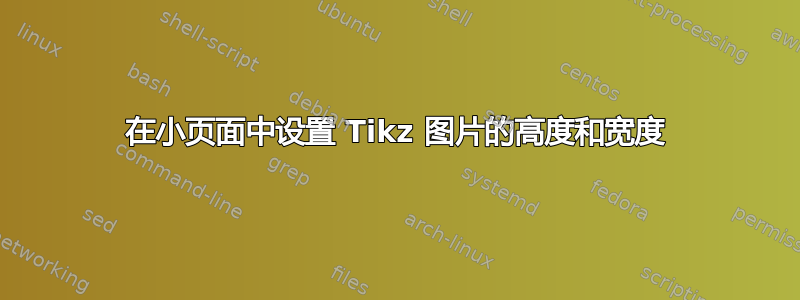
我有两个 tikz 图形,我想使用迷你页面环境将它们并排放置。但是,我注意到在\setlength迷你页面内定义 tikz 图形的高度和宽度时出现了问题,因为 tikz 图的大小不知何故没有改变... 放入环境\setlength内tikzpicture是不可能的,因为我想使用\input命令导入 tikz 图。
以下是 MWE:
\begin{document}
\newlength\pgfplotswidth
\begin{figure}
\begin{minipage}[b]{\textwidth}
{
\setlength\pgfplotswidth{.1\textwidth}
\begin{tikzpicture}
\begin{axis}[
width=\pgfplotswidth,
height=\pgfplotswidth,
]
\end{axis}
\end{tikzpicture}}
\end{minipage}
\end{figure}
\end{document}
答案1
我添加了一个最小序言(理想情况下,您的 MWE 应该包含它)并在 Overleaf 中尝试了您的代码。对于大于的长度,它工作得很好0.1\textwidth。它甚至在通过调用 tikz 对象时也能工作\input。如果您仍然遇到问题,请分享有关您的设置的更多详细信息(latex 发行版、编译器)。
\documentclass{article}
\usepackage{pgfplots}
\pgfplotsset{compat=1.18}
\begin{document}
\newlength\pgfplotswidth
\begin{figure}
\begin{minipage}[b]{\textwidth}
{
\setlength\pgfplotswidth{.5\textwidth}
\begin{tikzpicture}
\begin{axis}[
width=\pgfplotswidth,
height=\pgfplotswidth,
]
\end{axis}
\end{tikzpicture}
} {
\setlength\pgfplotswidth{.3\textwidth}
\begin{tikzpicture}
\begin{axis}[
width=\pgfplotswidth,
height=\pgfplotswidth,
]
\end{axis}
\end{tikzpicture}
}
\end{minipage}
\end{figure}
\end{document}



