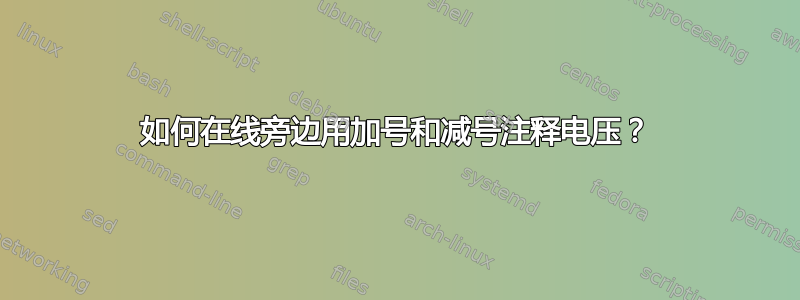
我正在尝试在下面的电路中的电流源右侧添加电压注释。(抱歉我的笔迹和画得不好!)
首先我用代码画出了“实际”电路:
\documentclass{standalone}
\usepackage{tikz}
\usetikzlibrary{circuits.ee.IEC}
\begin{document}
\begin{tikzpicture}[%
circuit ee IEC,
x=2cm, y=4cm,
semithick,
every info/.style={font=\large},
huge circuit symbols]
\draw (0, 0) to [current source={direction info={info={$\dot{I}_s$}}}] (0, 1);
\draw (1, 1) to [capacitor={info={$C$}}] (1, 0);
\draw (2, 1) to [%
inductor={near start, info={$L$}},
resistor={near end, info={$R$}}] (2, 0);
\draw (0, 1) -- (2, 1) (2, 0) -- (0, 0);
\end{tikzpicture}
\end{document}
但是我对电路库不是很熟悉,不知道如何轻松地在线的每个角上分别添加加号和减号,就像图中的“目标”一样。我认为可以明确指定坐标并绘制一些标有这些符号的节点,但当电路的某些部分发生变化时可能会很烦人。我想知道是否有任何简单的方法可以实现目标。
答案1
您无需指定坐标和节点,因为它们实际上已经存在。您可以将节点选项添加到绘图路径,并使用放置键调整标签的位置。
从你的目标来看,这是你想要实现的:
\documentclass{standalone}
\usepackage{tikz}
\usetikzlibrary{circuits.ee.IEC}
\begin{document}
\begin{tikzpicture}[%
circuit ee IEC,
x=2cm, y=4cm,
semithick,
every info/.style={font=\large},
huge circuit symbols]
\draw (0, 0) to [current source={direction info={info={$\dot{I}_s$}}}] node[right,xshift=1em]{$\dot{V}_s$} (0, 1);
\draw (1, 1) to [capacitor={info={$C$}}] (1, 0);
\draw (2, 1) to [%
inductor={near start, info={$L$}},
resistor={near end, info={$R$}}] (2, 0);
\draw (0, 1) node[below right]{$+$} -- (2, 1) (2, 0) -- node[above, xshift=-5em]{$-$} (0, 0);
\end{tikzpicture}
\end{document}
如您所见,我刚刚向您的代码添加了一些节点和放置选项。结果:
您可以根据需要+更改费用的位置。-




