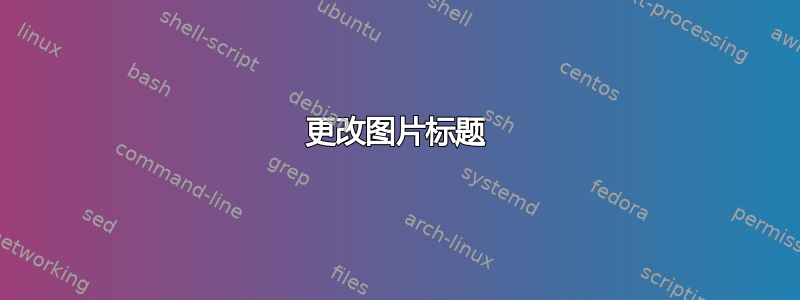
下图标题即将到来Figure 1: abc
\begin{figure}[!h]
\centering
\includegraphics[width=12cm]{Fig.jpg}
\caption{abcd}
\label{fig}
\end{figure}
我想将标题更改为Figure S1: abc
答案1
我完成了你的代码平均能量损失(请始终自己这样做)。你的目标可以通过以下方式实现:
\documentclass{report}
\usepackage{graphicx}
\begin{document}
\let\oldthefigure\thefigure % Store old \thefigure-command.
\renewcommand{\thefigure}{S\oldthefigure} % Create new \thefigure-command by prepending an "S".
\begin{figure}[!h]
\centering
\includegraphics[width=12cm]{example-image-duck}
\caption{abcd}
\label{fig}
\end{figure}
See Figure~\ref{fig}.
\end{document}
答案2
如果你加载标题包中,您可以使用 调整标题\captionsetup。您想要如何更改取决于您放置此宏的位置。如果您希望更改图形中的所有标题,请在序言中添加以下行
\DeclareCaptionLabelFormat{<<the name>>}{#1 S#2}
\captionsetup[figure]{labelformat=<<the name>>}
但是,如果您只希望影响选定的图形,请保留\DeclareCaptionLabelFormat序言并在figure环境中添加其他命令,而无需可选参数
\captionsetup{labelformat=<<the name>>}
具有全局设置的完整代码:
\documentclass{article}
\usepackage[demo]{graphicx}
\usepackage{caption}
\DeclareCaptionLabelFormat{labelwiths}{#1 S#2}
\captionsetup[figure]{labelformat=labelwiths}
\begin{document}
\begin{figure}[!h]
\centering
\includegraphics[width=12cm]{Fig.jpg}
\caption{abcd}
\label{fig}
\end{figure}
\begin{figure}[!h]
\centering
\includegraphics[width=12cm]{Fig.jpg}
\caption{Sample sample sample}
\label{fig}
\end{figure}
\end{document}




