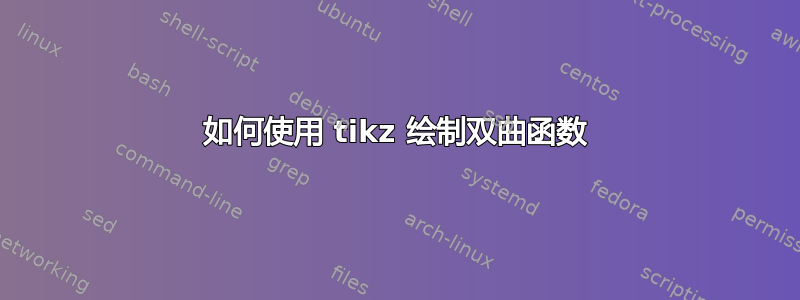
我正在尝试使用 tikz 绘制这个 Ewan webster 函数:
上面的图像是在python中使用numpy函数生成的:
import numpy as np
import matplotlib.pyplot as plt
a = 0
b = 2
x = np.linspace(a,b,points)
y = np.exp(x)* np.sin(100*np.cosh(x))
plt.plot(x,y)
但是我的情节并没有像预期的那样。我的代码如下:
\documentclass[tikz]{standalone}
\usepackage{tikz}
\begin{document}
\begin{tikzpicture}[domain=0:2]
\draw[->] (-0.2,0) -- (3,0) node[right] {$x$};
\draw[->] (0,-1.2) -- (0,4) node[above] {$f(x)$};
\draw[color=red] plot (\x,\x) node[right] {$f(x) =x$};
\draw[color=orange] plot (\x,{exp(\x)*sin(100*cosh(\x))}) node[right] {$f(x) = \frac{1}{20} \mathrm e^x$};
\end{tikzpicture}
\end{document}
答案1
我已修正你的代码。
您需要指定在正弦的参数中使用弧度(它与 一起r)。
我修改了 x 比例和 y 比例(因为指数增长迅速)。
我已经添加了smooth键,因此曲线变得平滑,而不是在点之间画直线。
我已将样本增加到 500 点(默认情况下为 25 点)。
但我必须将绘图域限制为0:1.7而不是0:2因为除非 Ti钾Z 抱怨尺寸太大错误。
\documentclass[tikz]{standalone}
\begin{document}
\begin{tikzpicture}[domain=0:1.70,samples=500,smooth,xscale=3,yscale=0.5]
\draw[->] (-0.2,0) -- (2.5,0) node[right] {$x$};
\draw[->] (0,-5) -- (0,5) node[above] {$f(x)$};
\draw[color=orange] plot (\x,{exp(\x)*sin(100*cosh(\x) r)}) node[right]
{$f(x) = \mathrm e^x\sin\left(100\cosh\left(x\right)\right)$};
\end{tikzpicture}
\end{document}
为了尺寸太大错误,而不是使用 Ti钾Z,我们可以使用pgf图。
这是第一次尝试:
\documentclass[border=5pt]{standalone}
\usepackage{pgfplots}
\pgfplotsset{compat=1.18}
\begin{document}
\begin{tikzpicture}
\begin{axis}[samples=500,domain=0:2]
\addplot[orange]plot (\x, {exp(\x)*sin(100*cosh(\x) r)});
\end{axis}
\end{tikzpicture}
\end{document}
正如你所见,最终结果并不完美。
我们可以将绘制分为两个域,后一个域针对 x 在 1.2 和 2 之间,使用更密集的采样。
\documentclass[border=5pt]{standalone}
\usepackage{pgfplots}
\pgfplotsset{compat=1.18}
\begin{document}
\begin{tikzpicture}
\begin{axis}
\addplot[orange,samples=500,domain=0:1.5]plot (\x, {exp(\x)*sin(100*cosh(\x) r)});
\addplot[orange,samples=1000,domain=1.5:2]plot (\x, {exp(\x)*sin(100*cosh(\x) r)});
\end{axis}
\end{tikzpicture}
\end{document}
我们得到了更好的绘图:
我们可以定制演示文稿:
\documentclass[border=5pt]{standalone}
\usepackage{pgfplots}
\pgfplotsset{compat=1.18}
\begin{document}
\begin{tikzpicture}
\begin{axis}[axis x line=middle,axis y line=left,xlabel=$x$,legend pos=north west]
\addplot[orange,samples=500,domain=0:1.5]plot (\x, {exp(\x)*sin(100*cosh(\x) r)});
\addplot[orange,samples=1000,domain=1.5:2]plot (\x, {exp(\x)*sin(100*cosh(\x) r)});
\legend{\textcolor{orange}{$\mathrm e^x\sin\left(100\cosh\left(x\right)\right)$}}
\end{axis}
\end{tikzpicture}
\end{document}








