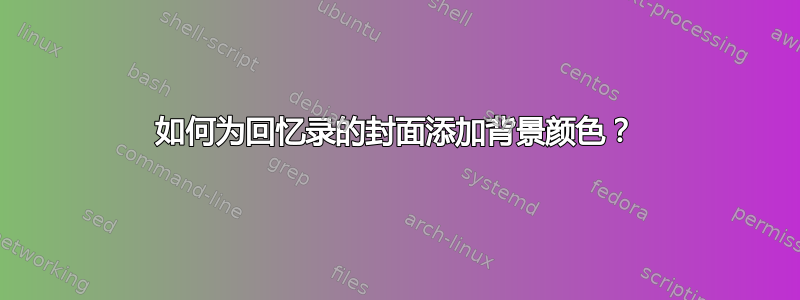
我正在尝试使用 TikZ 为我的回忆录文档创建自定义封面。我想在第一页添加背景颜色。这是我的 MWE:
\documentclass[12pt,a4paper,oneside]{memoir}
\usepackage{fontspec}
\usepackage{xcolor}
\usepackage{graphicx}
\usepackage{tikz}
\usepackage{geometry}
\geometry{total={210mm,297mm},
left=25mm,right=25mm,
bindingoffset=0mm, top=25mm,bottom=25mm}
\begin{document}
\begin{tikzpicture}[overlay, remember picture]
\fill[blue] (current page.south west) rectangle (current page.north east);
\node [yellow] at (current page.center) {{\HUGE \textbf{CUSTOM FRONT COVER}}};
\end{tikzpicture}
\thispagestyle{empty}
\end{document}
问题是上面的代码会在页面周围产生一条非常细的白线。我该如何去掉这个白框呢?
答案1
您的问题在于您使用的查看器,而不是 LaTeX 代码。
答案2
作为使用 tikz 的替代方法,您可以将标题页上的页面颜色更改为蓝色,然后将标题页后的页面颜色更改为白色(或任何您喜欢的颜色):
\documentclass[12pt,a4paper,oneside]{memoir}
%\usepackage{fontspec}
\usepackage{xcolor}
\usepackage{graphicx}
\usepackage{tikz}
\usepackage{geometry}
\geometry{total={210mm,297mm},
left=25mm,right=25mm,
bindingoffset=0mm, top=25mm,bottom=25mm}
\begin{document}
\pagecolor{blue}
\begin{tikzpicture}[overlay, remember picture]
%\fill[blue] (current page.south west) rectangle (current page.north east);
\node [yellow] at (current page.center) {{\HUGE \textbf{CUSTOM FRONT COVER}}};
\end{tikzpicture}
\thispagestyle{empty}
\AddToHookNext{shipout/after}{\pagecolor{white}}
\clearpage
test
\end{document}



