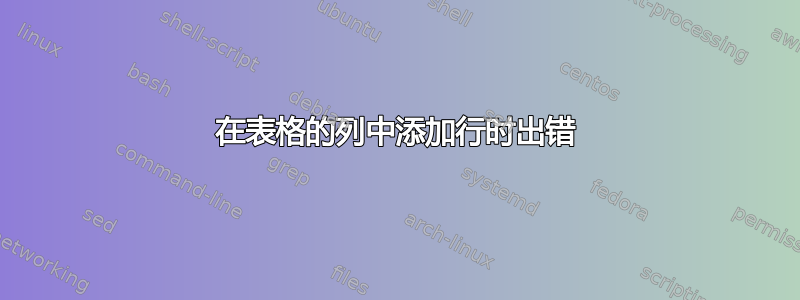
我从这里的答案中得到了一个很好的答案,可以将标准表移植到 Springer 期刊中 Latex 表格缺少边框线 使用以下代码
\usepackage{xcolor}
\usepackage{tabularray}
\UseTblrLibrary{siunitx}
\begin{document}
\begin{table*}[ht]
\caption{Result}
\sisetup{table-format=2.1,
detect-weight, % <--
}
\begin{tblr}{hlines, vlines,
colspec = {X[c] X[1.2,c] X[1.8,c] X[c, si]},
cell{even}{2} = {r=2}{},
cell{odd[3]}{Z} = {font=\bfseries},
row{1} = {guard}
}
Users Set Size (USS)
& Range of Users Individual
& Index of scalar array for mapping
& Transfer Failure \\
\SetCell[r=6]{c} 6
& 6 & 10& 23 \\
& & 4 & 18.3 \\
& 7 & 0 & 13.3 \\
& & 4 & 33.3 \\
& 7 & 1 & 17 \\
& & 2 & 66.6 \\
\end{tblr}
\end{table*}
\end{document}
(附上上述 latex 的图片)但我需要在第 3 列和第 4 列的每个单元格中添加一行。例如,在 4 & 18.3 下方添加一行,在 4 & 33.3 下方添加一行,在 2 & 66.6 下方添加一行。所以我无法理解我需要修改哪里,我改了,\SetCell[r=6]{c}但\SetCell[r=9]{c}得到了奇怪的输出和错误。有人能告诉我需要修改这个 latex 代码中的什么吗
答案1
作为@Clara 答案的补充(+1)......
- 在您问题中使用的我的代码中,表格序言具有以下含义
\begin{tblr}{hlines, vlines,
colspec = {X[c] X[1.2,c] X[1.8,c] X[c, si]}, % determine column types
cell{even}{2} = {r=2}{}, % determine where multi row cells, which span
% two successive rows start: at each even row
% after second row
cell{odd[3]}{Z} = {font=\bfseries}, % determine in which rows numbers in
% the last columns are in the boldface shape
row{1} = {guard} % protect text in the `S` columns in the first
% row, that not interfere in S column formating
}
- 您没有提供信息,那些附加行中的内容是什么以及某些数字是否以粗体显示。
- 假设预期结果类似于以下内容
那么您需要在问题所示的代码中做出以下更改:
\begin{tblr}{hlines, vlines,
colspec = {X[c] X[1.2,c] X[1.8,c] X[c, si]},
cell{2,5,8}{2} = {r=3}{}, % determine multi row cells in the second column
% which span three successive adjacent rows
cell{4,7,10}{Z} = {font=\bfseries}, % determine which cells in the last column are in boldface
row{1} = {guard}
}
- 有关所用代码的更多详细信息,您应该阅读
tabularray软件包文档或询问(在评论中),提供的建议中哪些内容对您来说不清楚。 - 为了完整起见,上面显示的表格生成的完整 MWE 为:
\documentclass{sn-jnl}
\usepackage{xcolor}
\usepackage{tabularray}
\UseTblrLibrary{siunitx}
\begin{document}
\begin{table*}[ht]
\caption{Result}
\sisetup{table-format=2.1,
detect-weight, % <--
}
\begin{tblr}{hlines, vlines,
colspec = {X[c] X[1.2,c] X[1.8,c] X[c, si]},
cell{2,5,8}{2} = {r=3}{}, % determine multi row cells in the second column
% which span three successive adjacent rows
cell{4,7,10}{Z} = {font=\bfseries}, % determine which cells in the last column are in boldface
row{1} = {guard}
}
Users Set Size (USS)
& Range of Users Individual
& Index of scalar array for mapping
& Transfer Failure \\
\SetCell[r=9]{c} 9 % multirow cell in the first column, spanning 9 rows
& 6 & 10& 23 \\
& & 7 & 20 \\
& & 4 & 18.3 \\
& 7 & 0 & 13.3 \\
& & 0 & 13.3 \\
& & 4 & 33.3 \\
& 7 & 1 & 17 \\
& & 3 & 11 \\
& & 2 & 66.6 \\
\end{tblr}
\end{table*}
\end{document}
答案2
我不确定这是否是您想要的。我建议将风格和内容完全分开,而不是将它们混合在一起。
\documentclass{article}
\usepackage{tabularray}
\UseTblrLibrary{siunitx}
\begin{document}
\begin{table}
\caption{Result}
\begin{tblr}
{
colspec = {X[c,m]X[1.2,c,m]X[1.8,c,m]X[c,m,si={table-format=2.1,detect-weight}]},
cell{2}{1} = {r=9}{},
cell{2,5,8}{2} = {r=3}{},
cell{3,6,9}{Z} = {font=\bfseries},
row{1} = {guard},
hlines,vlines,
}
Users Set Size (USS) & Range of Users Individual & Index of scalar array for mapping & Transfer Failure \\
6 & 6 & 10 & 23 \\
& & 4 & 18.3 \\
& & 4 & 18.3 \\
& 7 & 0 & 13.3 \\
& & 4 & 33.3 \\
& & 4 & 33.3 \\
& 7 & 1 & 17 \\
& & 2 & 66.6 \\
& & 2 & 66.6 \\
\end{tblr}
\end{table}
\end{document}




