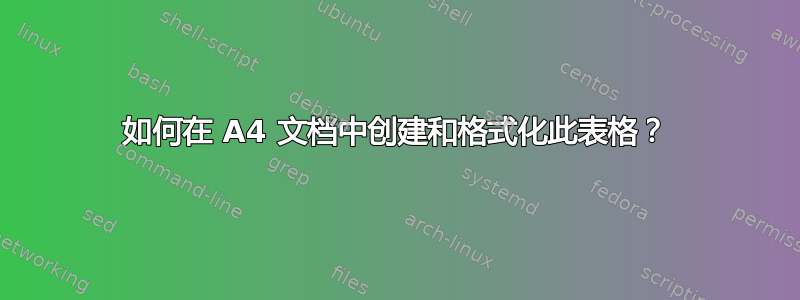
我有以下代码:
\documentclass{article}
\usepackage{multirow}
\usepackage{geometry}
\geometry{
a3paper,
total={170mm,300mm},
left=20mm,
top=20mm,
}
\begin{document}
\begin{center}
\begin{tabular}{ |p{3cm}||p{3cm}|p{3cm}|p{3cm}|p{3cm}|p{3cm}|p{3cm}| }
\hline
\multicolumn{7}{|c|}{Frequency/f, Hz $\pm 0.001$} \\
\hline
Mass,m /Kg& Trial 1 & Trial 2 & Trial 3 & Trial 4 & Trial 5 & Average \\
\hline
0.050 & 16.200 & 16.630 & 16.560 & 16.840 & 16.550 & 16.556 \\
\hline
0.100 & 23.650 & 22.800 & 22.810 & 22.970 & 22.700 & 22.986 \\
\hline
0.150 & 28.060 & 27.650 & 27.600 & 27.470 & 27.440 & 26.644 \\
\hline
0.200 & 34.300 & 32.030 & 32.340 & 32.380 & 32.030 & 32.616 \\
\hline
0.250 & 35.500 & 35.480 & 35.420 & 35.520 & 35.350 & 35.454 \\
\hline
0.300 & 38.780 & 38.820 & 38.580 & 39.000 & 38.790 & 38.794 \\
\hline
0.350 & 41.800 & 42.050 & 41.750 & 41.980 & 41.950 & 41.906 \\
\hline
0.400 & 44.400 & 44.760 & 44.670 & 45.020 & 44.900 & 44.750 \\
\hline
0.450 & 47.450 & 47.550 & 47.520 & 47.500 & 47.650 & 47.534 \\
\hline
0.500 & 50.350 & 50.190 & 49.840 & 50.170 & 49.900 & 50.090 \\
\hline
\end{tabular}
\end{center}
\end{document}
输出结果如下:
但我希望它看起来像这样:
目前,我正在处理 A3 文档,但由于这是一篇研究论文,我需要以 A4 格式提交。但是,它在页面末尾被截断了。
所以我的两个问题是:
我如何创建上图中的表格?
我该如何格式化它才能适合 A4 文档?
答案1
0我建议您采取两个主要修复措施:首先,从 1 到 6 列的所有数字中删除最后一位数字 ( )。其次,通过省略所有垂直规则和大多数水平规则,使表格看起来更加开放。借助siunitx包的机制及其列类型,可以轻松完成第一项工作。通过采用booktabs 包的画线宏(例如和) S,第二项工作变得简单明了。\toprule\bottomrule
以下屏幕截图边缘的框线是因为geometry包中加载了选项而绘制的showframe。观察表格现在可以轻松放入 A4 纸文本块的宽度内。
\documentclass{article}
\usepackage{geometry}
\geometry{a4paper, % note: 'a4paper', not 'a3paper'
showframe, % omit 'showframe' option in real document
%total={170mm,300mm},
%left=20mm, top=20mm,
margin=20mm
}
\usepackage{siunitx,booktabs}
\newcolumntype{T}[1]{S[table-format=#1]}
\begin{document}
\null
\begin{center}
\sisetup{round-mode=places,round-precision=2} % <-- default: rounding to 2 decimal digits
\begin{tabular}{ @{}
T{1.2}
*{5}{T{2.2}}
% increase # of decimal digits to 3:
S[table-format=2.3,round-precision=3]
S[table-format=1.3,round-precision=3] @{}}
\toprule
{Mass/ $m$, \unit{\kilo\gram}} &
\multicolumn{6}{c}{Frequency/ $f$, \unit{\hertz} $\pm 0.001$} &
{Tension} \\
\cmidrule(lr){2-7}
& {Trial 1} & {Trial 2} & {Trial 3} & {Trial 4} & {Trial 5} & {Average} \\
\midrule
0.050 & 16.200 & 16.630 & 16.560 & 16.840 & 16.550 & 16.556 & 0.491 \\
0.100 & 23.650 & 22.800 & 22.810 & 22.970 & 22.700 & 22.986 & 0.981 \\
0.150 & 28.060 & 27.650 & 27.600 & 27.470 & 27.440 & 26.644 & \dots \\
0.200 & 34.300 & 32.030 & 32.340 & 32.380 & 32.030 & 32.616 & \dots \\
0.250 & 35.500 & 35.480 & 35.420 & 35.520 & 35.350 & 35.454 & \dots \\
\addlinespace
0.300 & 38.780 & 38.820 & 38.580 & 39.000 & 38.790 & 38.794 & \dots \\
0.350 & 41.800 & 42.050 & 41.750 & 41.980 & 41.950 & 41.906 & \dots \\
0.400 & 44.400 & 44.760 & 44.670 & 45.020 & 44.900 & 44.750 & \dots \\
0.450 & 47.450 & 47.550 & 47.520 & 47.500 & 47.650 & 47.534 & \dots \\
0.500 & 50.350 & 50.190 & 49.840 & 50.170 & 49.900 & 50.090 & \dots \\
\bottomrule
\end{tabular}
\end{center}
\end{document}
答案2
我在行之间添加了一些垂直空间(通过修改\arraystretch)。
我擅自对文本做了一些修改(m斜体部分,因为它是一个变量,单位在括号之间)。
默认情况下,\multirow指定宽度时单元格左对齐(如果输入的是宽度,则*列将使用多行文本的自然宽度,但此处自然宽度太大)。因此,为了使文本居中,我们用 重新\multirowsetup定义\renewcommand。
\documentclass[a4paper]{article}
\usepackage{multirow}
\renewcommand{\arraystretch}{1.2}
\renewcommand{\multirowsetup}{\centering}
\begin{document}
\begin{center}
\begin{tabular}{|c|c|c|c|c|c|c|c|}
\hline
\multirow{2}{1.2cm}{Mass $m$ (kg)} & \multicolumn{6}{|c|}{Frequency $f$ (Hz) $\pm 0.001$} & \multirow{2}{*}{Tension} \\
\cline{2-7}
& Trial 1 & Trial 2 & Trial 3 & Trial 4 & Trial 5 & Average & \\
\hline
0.050 & 16.200 & 16.630 & 16.560 & 16.840 & 16.550 & 16.556 & 0.491\\
\hline
0.100 & 23.650 & 22.800 & 22.810 & 22.970 & 22.700 & 22.986 & 0.981 \\
\hline
0.150 & 28.060 & 27.650 & 27.600 & 27.470 & 27.440 & 26.644 & 1.472\\
\hline
0.200 & 34.300 & 32.030 & 32.340 & 32.380 & 32.030 & 32.616 & 1.962\\
\hline
0.250 & 35.500 & 35.480 & 35.420 & 35.520 & 35.350 & 35.454 & 2.453 \\
\hline
0.300 & 38.780 & 38.820 & 38.580 & 39.000 & 38.790 & 38.794 & 2.943\\
\hline
0.350 & 41.800 & 42.050 & 41.750 & 41.980 & 41.950 & 41.906 & 3.434\\
\hline
0.400 & 44.400 & 44.760 & 44.670 & 45.020 & 44.900 & 44.750 & 3.924\\
\hline
0.450 & 47.450 & 47.550 & 47.520 & 47.500 & 47.650 & 47.534 & 4.415 \\
\hline
0.500 & 50.350 & 50.190 & 49.840 & 50.170 & 49.900 & 50.090 & 4.905 \\
\hline
\end{tabular}
\end{center}
\end{document}
答案3
- 你的 MWE 没有提供最后一列的数据,所以我给你留了两个写内容
- 对于数字,我建议使用包
S中定义的列类型siunitx(作为tabularray库加载) - 使用
tabularray包表代码简短而简单:
\documentclass{article}
\usepackage[a4paper]{geometry} % <---
\usepackage{tabularray}
\UseTblrLibrary{siunitx}
\begin{document}
\begin{center}
\begin{tblr}{hlines, vlines,
colspec = { Q[c,si={table-format=1.3}]
*{6}{X[c,si={table-format=2.3}]}
X[c,si={table-format=1.3}]
},
row{1,2} = {guard}
}
\SetCell[r=2]{f} Mass, $m$ (kg)
& \SetCell[c=6]{c} Frequency, $f$ (Hz) $\pm 0.001$
& & & & & & \SetCell[r=2]{f} Tension \\
& Trial 1 & Trial 2 & Trial 3 & Trial 4 & Trial 5 & Average & \\
0.050 & 16.200 & 16.630 & 16.560 & 16.840 & 16.550 & 16.556 & 0.491 \\
0.100 & 23.650 & 22.800 & 22.810 & 22.970 & 22.700 & 22.986 & \\
0.150 & 28.060 & 27.650 & 27.600 & 27.470 & 27.440 & 26.644 & \\
0.200 & 34.300 & 32.030 & 32.340 & 32.380 & 32.030 & 32.616 & \\
0.250 & 35.500 & 35.480 & 35.420 & 35.520 & 35.350 & 35.454 & \\
0.300 & 38.780 & 38.820 & 38.580 & 39.000 & 38.790 & 38.794 & \\
0.350 & 41.800 & 42.050 & 41.750 & 41.980 & 41.950 & 41.906 & \\
0.400 & 44.400 & 44.760 & 44.670 & 45.020 & 44.900 & 44.750 & \\
0.450 & 47.450 & 47.550 & 47.520 & 47.500 & 47.650 & 47.534 & \\
0.500 & 50.350 & 50.190 & 49.840 & 50.170 & 49.900 & 50.090 & 4.905 \\
\end{tblr}
\end{center}
\end{document}







