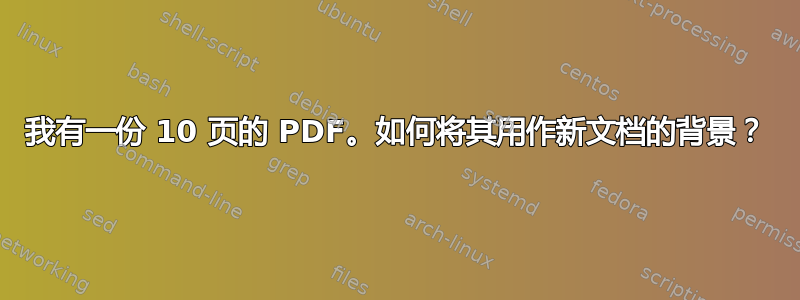
我有一个 10 页的 pdf。我想使用 latex 向此 pdf 的每一页添加一些文本和公式。如何实现?
以下是我现在的做法:
- 将 10 页文件拆分为 10 个单页 pdf。
- 使用包中的函数从 latex 调用每个页面
wallpaper。
我想找到一个更好的方法来做到这一点。
下面是一些显示我当前方法的最少代码:
\documentclass{article}
\usepackage{wallpaper}
\begin{document}
\ThisULCornerWallPaper{1}{page1.pdf}
The total charge distribution is the sum of all the volume elements.
\pagebreak
\ThisULCornerWallPaper{1}{page2.pdf}
This is some random text for the second page.
\end{document}
答案1
这将复制文档并允许您重叠文本。您可能难以匹配边距。
\documentclass{article}
\usepackage{graphicx}
\usepackage{coffeestains}% MWE only, takes two runs
\AddToHook{shipout/background}{\put(0pt,-\paperheight)
{\includegraphics[page=\value{page}]{../acoustic/enclosure}}}% any document will do
\setlength{\parindent}{0pt}
\pagestyle{empty}
\begin{document}
\coffeestainA{0.5}{1.0}{0}{0pt}{0pt}
\newpage
\coffeestainB{0.5}{1.0}{0}{0pt}{0pt}
\newpage
\coffeestainC{0.5}{1.0}{0}{0pt}{0pt}
\newpage
\coffeestainD{0.1}{1.0}{0}{0pt}{0pt}
\end{document}


