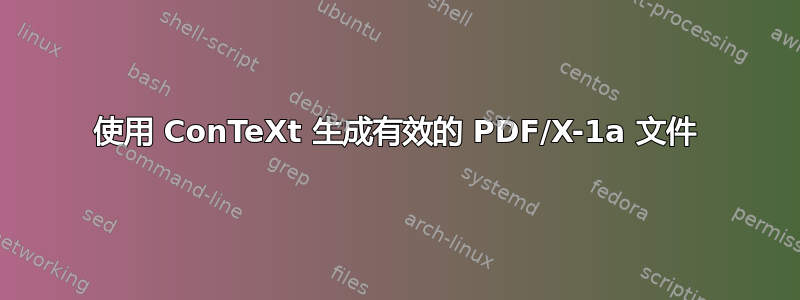
我想用 ConTeXt 生成有效的 PDF/X-1a 文件。我目前正在做
\setupbackend[
format=PDF/X-1a:2001,
intent={Coated FOGRA39 (ISO 12647-2:2004)}]
但是,当我在 Acrobat 中验证生成的 PDF 时,我收到很多错误。以下是前三个:
Object uses RGB
Is DeviceRGB
Outside visible page area
Detailed information
Graphic state properties
Graphic properties
Current transformation matrix (CTM)
1.000000
0.000000
0.000000
1.000000
0.000000
267.986786
X translation: 0.000000
Y translation: 267.986786
X scaling: 1.000000
Y scaling: 1.000000
Rotation counterclockwise: 0.000000
Skew: 0.000000
Effective line width: 0.398500
Miter limit: 10.000000
Stroke adjustment: False
Flatness: 1.000000
Smoothness: 0.000000
Overprint mode: 0
Overprint for stroke: False
Overprint for fill: False
Rendering intent: RelativeColorimetric
Line dash pattern
Dash phase: 0.000000
Line cap style: Butt end caps
Line join style: Miter joins
Fill color space
DeviceRGB color space
Fill colorant values
0.137000
0.122000
0.125000
Stroke color space
DeviceGray color space
Transparency
Fill constant alpha: 1.000000
Stroke constant alpha: 1.000000
Alpha is shape: False
Text knockout: True
Object uses RGB
Is DeviceRGB
Detailed information
Graphic state properties
Images
Current transformation matrix (CTM)
170.348892
0.000000
0.000000
257.952698
6.952600
8.505585
X translation: 0.040814
Y translation: 0.032973
X scaling: 170.348892
Y scaling: 257.952698
Rotation counterclockwise: 0.000000
Skew: 0.000000
Current position and size
X position on page (pt): 6.952600
Y position on page (pt): 8.505585
Width on page (pt): 170.348892
Height on page (pt): 257.952698
Current image resolution
Horizontal resolution (pixels/inch): 978.039795
Vertical resolution (pixels/inch): 978.039795
Width: 2314
Height: 3504
Bits per color component: 8
Treated as a mask: False
Perform interpolation: False
Rendering intent: RelativeColorimetric
Compression/encoding
ZIP/Flate compression: FlateDecode
DeviceRGB color space
Object uses RGB
Is DeviceRGB
Detailed information
Graphic state properties
Graphic properties
Current transformation matrix (CTM)
1.000000
0.000000
0.000000
1.000000
0.000000
0.000002
X translation: 0.000000
Y translation: 0.000002
X scaling: 1.000000
Y scaling: 1.000000
Rotation counterclockwise: 0.000000
Skew: 0.000000
Effective line width: 0.398500
Miter limit: 10.000000
Stroke adjustment: False
Flatness: 1.000000
Smoothness: 0.000000
Overprint mode: 0
Overprint for stroke: False
Overprint for fill: False
Rendering intent: RelativeColorimetric
Line dash pattern
Dash phase: 0.000000
Line cap style: Butt end caps
Line join style: Miter joins
Fill color space
DeviceRGB color space
Fill colorant values
0.000000
0.000000
0.000000
Stroke color space
DeviceGray color space
Text properties
Type 0 font
PostScript name: NewG8-Bol
Unicode CMap is present
Encoding: Identity-H
Font is a subset
Descendant fonts
CID Type 0 font
CID font system info
Issuer (Registry): "Adobe"
Unique name (Ordering): "Identity"
Supplement number (Supplement): 0
Embedded: True
Font descriptors
Maximum height above the baseline: 777
y-coordinate of the top of flat capital letters: 696
Maximum depth below the baseline: -223
Italic angle in degrees counterclockwise: 0
Width of the dominant vertical stems of glyphs: 92
Average width of characters: 0
Desired spacing between lines: 0
Maximum width of characters: 0
Width to use for un-encoded characters.: 0
Vertical width of the dominant horizontal stems of glyphs: 0
y-coordinate of the top of flat non-ascending lowercase letters: 439
PostScript name: TWTZWX+NewG8-Bol
Various properties
Fixed-width font: False
Serif font: False
Symbolic font: True
Script font: False
Uses the Adobe Standard Roman Character Set: False
Italic: False
All-caps font: False
Small-caps font: False
Force bold at small text sizes: False
Current font size: 8.368596
Transparency
Fill constant alpha: 1.000000
Stroke constant alpha: 1.000000
Alpha is shape: False
Text knockout: True
因此,据我了解,所包含的图像和文本都使用 RGB 颜色。这似乎很奇怪,因为我专门定义了目标颜色空间,难道不应该正确地对颜色进行编码吗?我还需要做什么吗?
答案1
除非 ConTeXt 具有将图像从 RGB 重新组合为 CMYK 的图形功能,否则您必须自己动手。使用 ImageMagick 或 GraphicsMagick 可以轻松完成此操作。此外,对于 PDF/X-1a:2001,图像必须去除元数据(例如 EXIF)并且不附加颜色配置文件。
用于执行此操作的脚本(BASH)和有用的颜色配置文件位于类文档的“extras”目录中novel。它们可以与任何文档类或 TeX 编译器一起使用,因为它们是 BASH(或 Windows)脚本。
但是既然您有 Acrobat DC,为什么不让该程序为您完成这项工作呢?不确定您是否需要“专业版”。它可以处理图像、添加或删除元数据等等。


