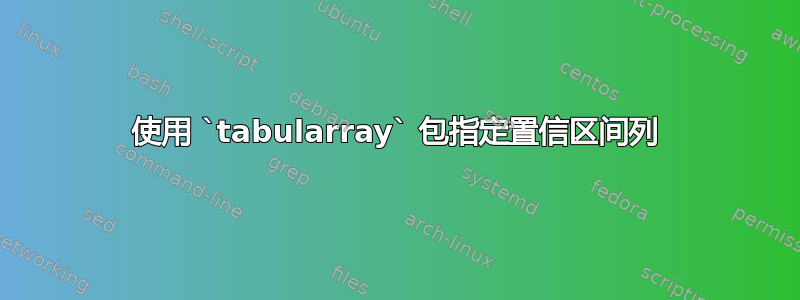
在处理统计输出/表格时,我很好奇如何使用tabularray和siunitx包正确指定置信区间 (CI) 列。我采取这个答案并将该multicolumn命令替换SetCell为最新tabularray软件包所需的命令。MWE 为:
\documentclass{article}
\usepackage{booktabs}
\usepackage{siunitx}
\usepackage{tabularray}
\UseTblrLibrary{booktabs,siunitx}
%% Need to hide parentheses from TeX by putting them inside a macro
%% more info here: https://tex.stackexchange.com/a/493771/3732
\newcommand*\bla{{(}}
\newcommand*\foo{{)}}
\begin{document}
\begin{tblr}{colspec={
l
S[table-format=1.2]
>{\bla} % Add parenthesis before
S[table-format=-1.2,table-space-text-pre={(}]
@{,\,} % Add comma after lower limit
S[table-format=-1.2,table-space-text-post={)}]
<{\foo} % Add parenthesis after
}}
\toprule
Variable & {{{SE}}} & \SetCell[c=2]{l}{{{95\% CI}}} &\\
\midrule
A & 0.02 & 0.07 & -0.08 \\
B & 0.07 & -0.07 & -0.04 \\
C & 0.01 & 0.05 & 0.90 \\
\bottomrule
\end{tblr}
不幸的是,我无法删除标题列中的前导括号。有什么想法吗?
答案1
您不必将括号添加到列的所有单元格,而是可以使用选项cells{...}{...}来精确选择要将其添加到的单元格:
\documentclass{article}
\usepackage{booktabs}
\usepackage{siunitx}
\usepackage{tabularray}
\UseTblrLibrary{booktabs,siunitx}
%% Need to hide parentheses from TeX by putting them inside a macro
%% more info here: https://tex.stackexchange.com/a/493771/3732
\newcommand*\bla{{(}}
\newcommand*\foo{{)}}
\begin{document}
\begin{tblr}{colspec={
l
S[table-format=1.2]
S[table-format=-1.2,table-space-text-pre={(},table-space-text-post={,\,}]
@{}
S[table-format=-1.2,table-space-text-post={)}]
},
cell{2-Z}{3}={preto={\bla},appto={{,\,}}},
cell{2-Z}{4}={appto={\foo}},
}
\toprule
Variable & {{{SE}}} & \SetCell[c=2]{c} {{{95\%~CI}}} &\\
\midrule
A & 0.02 & 0.07 & -0.08 \\
B & 0.07 & -0.07 & -0.04 \\
C & 0.01 & 0.05 & 0.90 \\
\bottomrule
\end{tblr}
\end{document}




