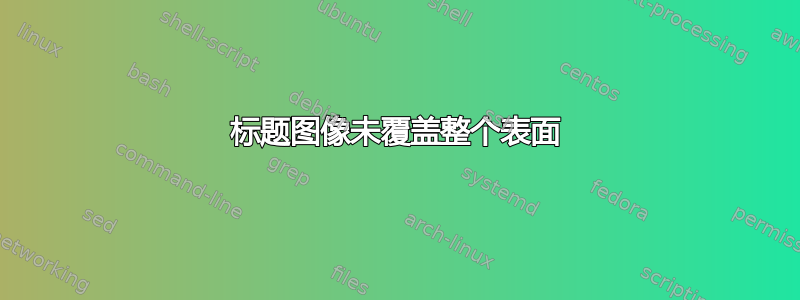
我正在尝试创建自己的 Beamer 主题,但有些简单的事情却失败了。不幸的是,我完全搞不懂,希望有人能为我提供解决方案。
正如您从主题中看到的,我想在 beamerinnertheme.sty 中实现标准图像。
到目前为止,我已经成功加载了标准图像。问题是它没有覆盖整个空白区域,而是留下了一大块白条。
我应该在代码中的哪里设置它,以便图像可以覆盖整个表面?我还想注意其中的不同纵横比。
beamerinnertheme.sty:
\documentclass[%
aspectratio=169,%
]{beamer}
\usepackage {mwe}
\usepackage{tikz}
\usepackage{xcolor}
\title{TITLE}
\author{NAME}
\institute{INSTITUT}
\date{DATE}
% Content from the beamertheme.sty
\setbeamertemplate{navigation symbols}{}
% Content from the beamerinnertheme.sty
\setbeamertemplate{background}
{
\begin{tikzpicture}
\useasboundingbox (0,0) rectangle(\the\paperwidth,\the\paperheight);
\fill[color=blue] (0,2) rectangle (\the\paperwidth,\the\paperheight-175);
\fill[color=green] (0,0) rectangle(2.95,1.9);
\fill[color=red] (3.05,0) rectangle(\the\paperwidth-100,1.9);
\node[anchor=south east, inner sep =0pt] at (\the\paperwidth-0.5cm,0.5cm) {\includegraphics[width=2.8cm]{example-image-b}};
\ifx\inserttitlegraphic\empty%
\node[anchor=south, inner sep=0pt] at (current page.center) {\includegraphics[width=\paperwidth,height=\paperheight]{example-image-16x9}};
\fi
\ifnum\thepage>1\relax%
\fill[white,opacity=1] (0,0) rectangle(\the\paperwidth,\the\paperheight);
\fi
\end{tikzpicture}
}
\defbeamertemplate*{title page}{test}[1][]
{
\vskip6cm%
\begin{beamercolorbox}[wd=12cm,leftskip=3cm,sep=8pt,#1]{title page header}
\usebeamerfont{title}\inserttitle\par%
\end{beamercolorbox}%
\vskip0.5cm%75
\begin{beamercolorbox}[wd=12cm,leftskip=3cm,#1]{author}
\usebeamerfont{author}\insertauthor%
\end{beamercolorbox}
\vskip0.2cm%
\begin{beamercolorbox}[wd=12cm,leftskip=3cm,#1]{date}
\usebeamerfont{author}\insertdate%
\end{beamercolorbox}
\vfill
}
\begin{document}
\begin{frame}[plain]
\titlepage
\end{frame}
\begin{frame}{Title}
\blindtext
\end{frame}
\end{document}
答案1
通过使用,\node[anchor=south, inner sep=0pt] at (current page.center) {...}您可以将图像的南边放置在页面的中心。这不是您的蓝色条结束的地方。相反,您可以将其放置在蓝色条上方,例如使用\node[anchor=south, inner sep=0pt] at ([yshift=3cm]current page.south) {...}
我不建议同时指定图像的高度和宽度,这在几乎所有情况下都会导致图像扭曲。
事实上,我建议将方框作为标题页的一部分绘制,而不是使用单独的背景。这将使文本更容易在方框中垂直居中:
\documentclass[%
aspectratio=169,%
]{beamer}
\usepackage{mwe}
\usepackage{tikz}
%\usepackage{xcolor}
\title{TITLE}
\author{NAME}
\institute{INSTITUT}
\date{DATE}
% Content from the beamertheme.sty
\setbeamertemplate{navigation symbols}{}
% Content from the beamerinnertheme.sty
\defbeamertemplate*{title page}{test}[1][]
{
\begin{tikzpicture}[remember picture,overlay]
\node[fill=blue,minimum height=1cm,text width=\paperwidth] at ([yshift=2.5cm]current page.south) {};
\node[anchor=west] at ([yshift=2.5cm,xshift=-4.5cm]current page.south) {\usebeamerfont{title}\inserttitle};
\fill[color=green] (current page.south west) rectangle ++(2.95,1.9);
\node[fill=red,minimum height=1.9cm,text width=\paperwidth-6.5cm] at ([yshift=0.95cm]current page.south) {};
\node[anchor=west,minimum height=1.9cm,text width=\paperwidth-6.5cm] at ([yshift=0.95cm,xshift=-4.5cm]current page.south) {\usebeamerfont{author}\insertauthor\par\vskip0.1cm \usebeamerfont{author}\insertdate};
\node[anchor=south east, inner sep =0.5cm] at (current page.south east) {\includegraphics[width=2.8cm]{example-image-b}};
\ifx\inserttitlegraphic\empty%
\node[anchor=south, inner sep=0pt] at ([yshift=3cm]current page.south) {\includegraphics[width=\paperwidth]{example-image-16x9}};
\fi
\end{tikzpicture}
}
\begin{document}
\begin{frame}[plain]
\titlepage
\end{frame}
\begin{frame}{Title}
\blindtext
\end{frame}
\end{document}



