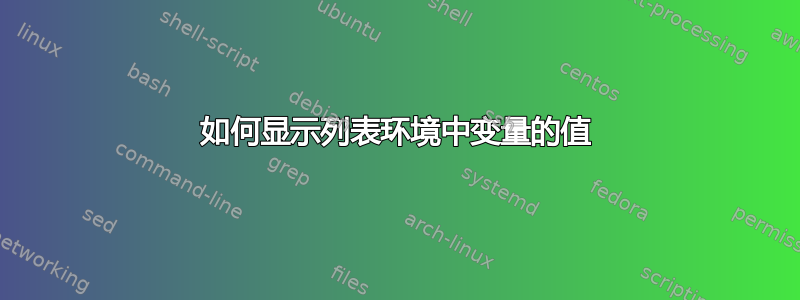
答案1
\documentclass{article}
\usepackage{listings}
\newcommand{\xVar}{42}
\begin{document}
\begin{lstlisting}[escapechar=!]
the value of xVar is !\xVar!
\end{lstlisting}
\end{document}
listings有关选项escapechar和替代方案的更多信息,请参阅手册中的“4.3.13 转为 LaTeX”部分。
另一种选择是使用例如包alltt而不是listings:
\documentclass{article}
\usepackage{alltt}
\newcommand{\xVar}{42}
\begin{document}
\begin{alltt}
the value of xVar is \xVar
\end{alltt}
\end{document}





