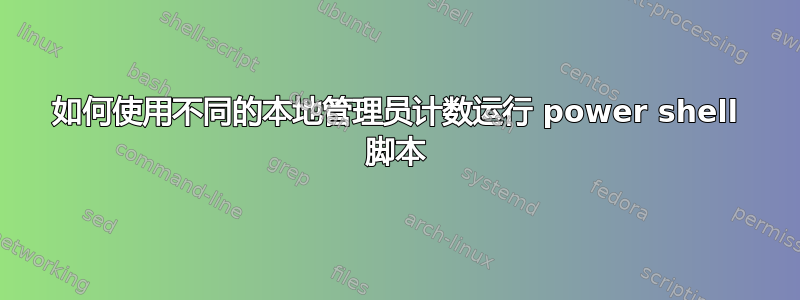
在我的计算机中,我使用了 2 个本地管理员帐户,一个是内置帐户(Admin1),另一个是新创建的帐户(Admin2)。这两个帐户都是管理员组的成员。
我有一个 PowerShell 脚本,用于在我的 PC 中创建还原点,并且用户名和密码被硬编码到脚本中,如下所示,并且它运行良好。
Set-ExecutionPolicy -Scope "CurrentUser" -ExecutionPolicy "Unrestricted" -Force
$hostname = get-content env:computername
$username = "$hostname\Admin1"
$password = "Admin1@123"
$securePassword = ConvertTo-SecureString $password -AsPlainText -Force
$credential = New-Object System.Management.Automation.PSCredential $username, $securePassword
$command="
vssadmin Resize ShadowStorage /On=C: /For=C: /MaxSize=5GB
Enable-ComputerRestore -drive 'c:\'
Checkpoint-Computer -Description 'Inno GT Restore Point' -RestorePointType MODIFY_SETTINGS
Get-ComputerRestorePoint
Read-Host '
Restore Point Creation Successful
Press Enter key to leave...'
"
Start-Process Powershell.exe -Credential $credential -ArgumentList "-Command & {$command}"
但是我需要使用另一个管理员帐户运行此脚本,并且我已更改凭据,如下所示。
Set-ExecutionPolicy -Scope "CurrentUser" -ExecutionPolicy "Unrestricted" -Force
$hostname = get-content env:computername
$username = "$hostname\Admin2"
$password = "Admin2@123"
$securePassword = ConvertTo-SecureString $password -AsPlainText -Force
$credential = New-Object System.Management.Automation.PSCredential $username, $securePassword
$command="
vssadmin Resize ShadowStorage /On=C: /For=C: /MaxSize=5GB
Enable-ComputerRestore -drive 'c:\'
Checkpoint-Computer -Description 'Inno GT Restore Point' -RestorePointType MODIFY_SETTINGS
Get-ComputerRestorePoint
Read-Host '
Restore Point Creation Successful
Press Enter key to leave...'
"
Start-Process Powershell.exe -Credential $credential -ArgumentList "-Command & {$command}"
但是它出现了如下错误:
我不是 PowerShell 专家,所以我将Start-Process部分内容进行了如下更改
Start-Process Powershell.exe -Verb RunAs -Credential $credential -ArgumentList "-Command & {$command}"
但此后,我又收到如下错误:
答案1
继续我的评论...(总是提示信用)
Set-ExecutionPolicy -Scope "CurrentUser" -ExecutionPolicy "Unrestricted" -Force
$Creds = Get-Credential -Credential "$env:COMPUTERNAME\$env:USERNAME"
$command="
vssadmin Resize ShadowStorage /On=C: /For=C: /MaxSize=5GB
Enable-ComputerRestore -drive 'c:\'
Checkpoint-Computer -Description 'Inno GT Restore Point' -RestorePointType MODIFY_SETTINGS
Get-ComputerRestorePoint
Read-Host '
Restore Point Creation Successful
Press Enter key to leave...'
"
Start-Process Powershell.exe -Credential $Creds -ArgumentList "-Command & {$command}"
更新
...并跟进我上次对您所述用例的评论。
這一行...
Start-Process Powershell.exe -Verb RunAs -Credential $credential -ArgumentList "-Command & {$command}"
...应该这样写才能工作...
Start-Process powershell -Credential $credential -ArgumentList '-NoProfile -Command &{Start-Process cmd.exe -verb runas}'
或者尝试...
Start-Process powershell -ArgumentList "-NoExit","-NoProfile", "-Command &{ cmd.exe }" -RunAs $credential
根据我上次的评论更新
Function Start-ConsoleCommand
{
[CmdletBinding(SupportsShouldProcess)]
[Alias('scc')]
Param
(
[string]$ConsoleCommand,
[switch]$PoSHCore
)
If ($PoSHCore)
{Start-Process pwsh -ArgumentList "-NoExit","-Command &{ $ConsoleCommand }" -Wait}
Else
{Start-Process powershell -ArgumentList "-NoExit","-Command &{ $ConsoleCommand }" -Wait}
}
根据需要进行调整。




