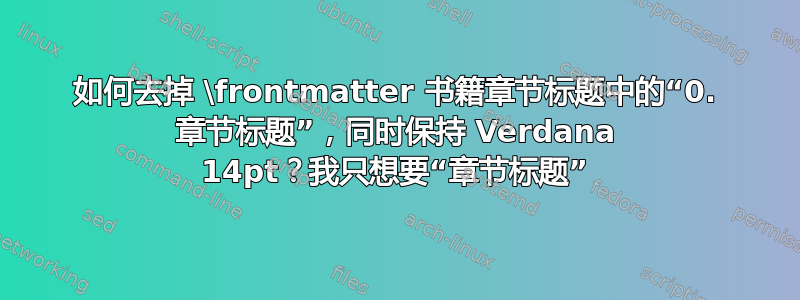
我不得不调整课程设置book以迎合人们的意愿。\\例如,删除“第 X 章 Xtitle”部分并将其替换为“X.Xtitle”。使用 verdana 14(因此我使用 XeLaTeX 进行编译,因为正文是用 Perpetua,13pt 编写的)。
无论如何,我将代码缩减为以下 MWE。如何去掉\frontmatter book章节标题中的“0. 章节标题”?但我确实想保留“章节标题”。
\documentclass{book}
\usepackage{lipsum}
\usepackage{fontspec} % compile w/XeLaTeX
\setmainfont{Perpetua}
\newfontfamily\chapterfont{Verdana}
\makeatletter % https://tex.stackexchange.com/questions/18604/chapter-formatting
\def\@makechapterhead#1{%
{\parindent \z@ \raggedright \chapterfont\fontsize{14pt}{0pt}\bfseries
\ifnum \c@secnumdepth >\m@ne
\thechapter.\ % <-- Chapter # (without "Chapter")
\fi
\interlinepenalty\@M
#1\par\nobreak% <------------------ Chapter title
\vskip 12pt% <------------------ Space between chapter title and first paragraph
}}
\makeatother
\begin{document}
\frontmatter
\chapter{Preface}
\lipsum
\chapter{Abstract}
\lipsum
\tableofcontents
\mainmatter
\chapter{A chapter}
\lipsum
\chapter{Another chapter}
\lipsum
\end{document}
有什么想法吗?
编辑以包括fontspec包中的一些设置,以删除 MWE 中最严重的错误。有几个命令以空格结尾,这是从中复制的代码另一个答案。


