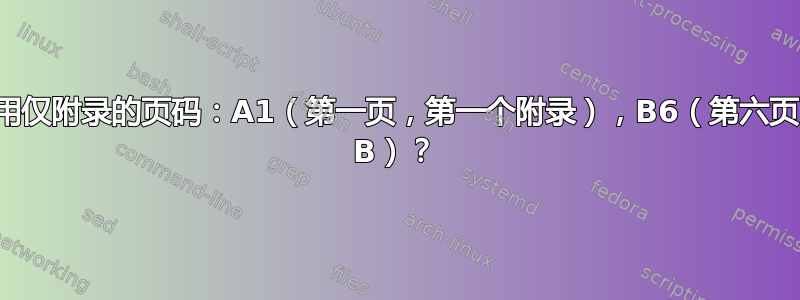
我试图让我的附录按其章节字母编号,然后根据特定附录的页码编号。例如,第一个附录的第三页编号为 A3,附录 B 的第一页编号为 B1,附录 Q 的第十一页编号为 Q11。
\documentclass{book}
\usepackage[top=2cm, bottom=3cm, left=3.5cm, right=3.5cm, a4paper]{geometry} %margins
\usepackage{setspace}
\onehalfspacing % 1.15 line distance
\setlength{\parskip}{8pt} % 8pt paragraph distance
\setlength{\parindent}{0pt} % Remove the indentation from the beginning of the paragraphs
\usepackage{fontspec} % compile w/XeLaTeX
\setmainfont{Perpetua}
\usepackage[style=apa, backend=biber, useprefix=false]{biblatex}
\AtEveryCitekey{\toggletrue{blx@useprefix}}
\setlength\bibitemsep{\baselineskip}
\bibliography{main.bib}
\addbibresource{main.bib}
\usepackage{titlesec} % for customising chapter titles
\newfontfamily\verdana{Verdana}
\usepackage{xcolor}
\usepackage[xindy,toc,nopostdot]{glossaries} %numberedsection=nameref,
\makeglossaries % Make LaTeX produce the files required to compile the glossary
\makeatletter % https://tex.stackexchange.com/questions/18604/chapter-formatting
\def\@makechapterhead#1{%
{\parindent \z@ \raggedright \verdana\fontsize{14pt}{0pt}\bfseries
\ifnum \c@secnumdepth >\m@ne
\thechapter.\ % <-- Chapter # (without "Chapter")
\fi
\interlinepenalty\@M
#1\par\nobreak% <------------------ Chapter title
\vskip 12pt% <------------------ Space between chapter title and first paragraph
}}
\makeatother
\titleformat{\section} % specifies the format for the section headings
{\fontsize{12pt}{14.4pt}\selectfont\verdana\bfseries} % font size and family to Verdana 12pt
{\thesection}{1em}{} % {spacing between the section number and the title, which is set to 1em}{format for the section title, left blank}
\titlespacing{\section}{0pt}{18pt}{6pt}
\titleformat{\subsection}
{\fontsize{13pt}{15.6pt}\selectfont\bfseries\fontspec{Perpetua}}{\thesubsection}{1em}{}
\titlespacing{\section}{0pt}{12pt}{6pt}
\titleformat{\subsubsection}
{\fontsize{12pt}{14.4pt}\selectfont\fontspec{Perpetua}}{\thesubsubsection}{1em}{\underline}
\usepackage{fancyhdr}
\pagestyle{fancy}
\fancyhf{} % clear all header and footer fields
\renewcommand{\headrule}{} % Remove the horizontal line from the header
\fancyfoot[C]{\fontfamily{ppl}\fontsize{11}{13}\selectfont\thepage} % set the footer centred and using Perpetua 11 font
\usepackage{etoolbox} % for patching \appendix
\makeatletter
\patchcmd{\appendix}{\@mainsect}{\@appendixsect}{}{}
\patchcmd{\@chapter}{\global\@topnum}{\global\@topnum\m@ne}{}{}
\makeatother
\newcommand{\specialpage}{%
\newpage%
\begingroup%
\pagenumbering{gobble}% change to gobble page numbering style
%\renewcommand{\headrulewidth}{0pt}%
\vspace*{-2cm}%
\centerline{\textcolor[HTML]{676767}{\fontsize{11pt}{13.2pt}\selectfont \textit{This page is special}}}%
\vspace*{\fill}%
\thispagestyle{empty}% remove page number
\endgroup%
\clearpage%
\pagenumbering{roman}% switch back to a normal page numbering style
}
\begin{document}
\fontsize{13pt}{15.6pt}\selectfont
\frontmatter
\pagenumbering{roman} % Change page numbering to lowercase Roman numerals
\specialpage
\newpage % Continue with your main document
\input{chapters/preface.tex}
\input{chapters/abstract.tex}
% There needs to be an empty page here.
\tableofcontents
\listoffigures
\listoftables
\lstlistoflistings
\input{glossary.tex} % Include the glossary definitions
\mainmatter
\pagenumbering{arabic}
\setcounter{page}{1} % Reset page counter to 1
\input{chapters/1. introduction.tex}
\newpage
\printbibliography
\appendix
% Redefine the header and footer for the appendix
%\fancyhead{} % clear all header fields
%\fancyfoot[C]{\fontfamily{ppl}\fontsize{11}{13}\selectfont\thepage} % set the footer centred and using Perpetua 11 font
\renewcommand{\thechapter}{\Alph{chapter}}
\setcounter{chapter}{0}
\input{chapters/app - people.tex}
\input{chapters/app - design.tex}
\end{document}
有什么想法吗?
答案1
我将删除所有不必要的部分,集中精力解决实际问题。
但是,请删除\pagenumbering{roman}之后\frontmatter和\pagenumbering{arabic}\setcounter{page}{1}之后\mainmatter,因为相应的说明是已经执行。
\documentclass{book}
\usepackage[a5paper]{geometry} % just for smaller pages
\usepackage{kantlipsum} % for filler text
\newcommand{\appendixchapter}{%
\cleardoublepage
\setcounter{page}{1}%
\renewcommand{\thepage}{\thechapter\arabic{page}}%
\chapter
}
\begin{document}
\frontmatter
\tableofcontents
\mainmatter
\chapter{First}
\kant
\appendix
\appendixchapter{First appendix}
\kant
\appendixchapter{Second appendix}
\kant
\appendixchapter{Third appendix}
\kant
\end{document}
\fontsize如果你确实想要 13pt 大小,则无需声明,只需执行
\usepackage[fontsize=13pt]{fontsize}
稍微不同的方法,不需要附录的特殊命令。
\documentclass{book}
\usepackage[a5paper]{geometry} % just for smaller pages
\usepackage{kantlipsum} % for filler text
\newcommand{\doappendixchapter}{%
\cleardoublepage
\setcounter{page}{1}%
\renewcommand{\thepage}{\thechapter\arabic{page}}%
}
\AddToHook{cmd/appendix/after}{%
\AddToHook{cmd/chapter/before}{\doappendixchapter}%
}
\begin{document}
\frontmatter
\tableofcontents
\mainmatter
\chapter{First}
\kant
\appendix
\chapter{First appendix}
\kant
\chapter{Second appendix}
\kant
\chapter{Third appendix}
\kant
\end{document}



