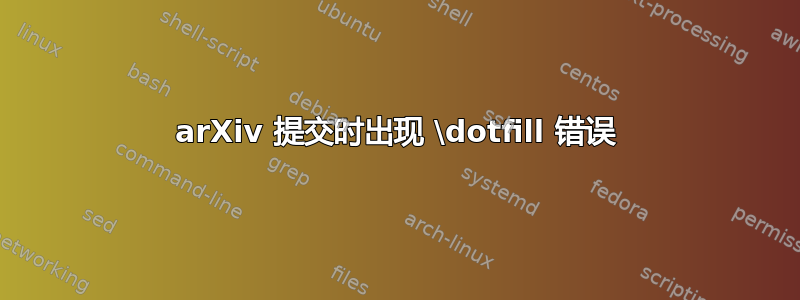
我有一个 Overleaf 文件,其中包含我使用 \dotfill 插入虚线的表格。我已将 Tex Live 编译器更改为 2020 版本,并使用 Overleaf 的“提交”按钮导出压缩源代码。
该问题底部的最小工作示例在 Overleaf 中可以为我正确编译,但当我将其提交给 arXiv 时失败,并出现以下错误:
! 未定义控制序列。
\@sharp ->\dotfilll.13 \multicolumn{3}{c}{\dotfill}
\\
?
! 紧急停止。
\@sharp ->\dotfill
知道如何修复此问题吗?以下是 MWE:
\documentclass{article}
\usepackage{nicematrix,booktabs}
\begin{document}
\begin{table}[]
\centering
\setlength\tabcolsep{2.5pt}
% \footnotesize
\begin{NiceTabular}{lcc}
\toprule
Some & Content & Here\\[-4pt]
\multicolumn{3}{c}{\dotfill}\\
More & Content & Here \\
\bottomrule
\end{NiceTabular}
\caption{A table with dotted lines
}
\label{tab:multi}
\end{table}
\end{document}
答案1
该错误已在最新版本nicematrix(2023-04-19 的 v 6.18) 中得到更正。
\documentclass{article}
\usepackage{nicematrix,booktabs}
\begin{document}
\begin{table}[]
\centering
\setlength\tabcolsep{2.5pt}
\begin{NiceTabular}{lcc}
\toprule
Some & Content & Here\\[-4pt]
\multicolumn{3}{c}{\dotfill}\\
More & Content & Here \\
\bottomrule
\end{NiceTabular}
\caption{A table with dotted lines
}
\label{tab:multi}
\end{table}
\end{document}
当然,对于这个例子,使用 是没有意义的{NiceTabular}。经典的{tabular}就够了。这只是一个例子。



