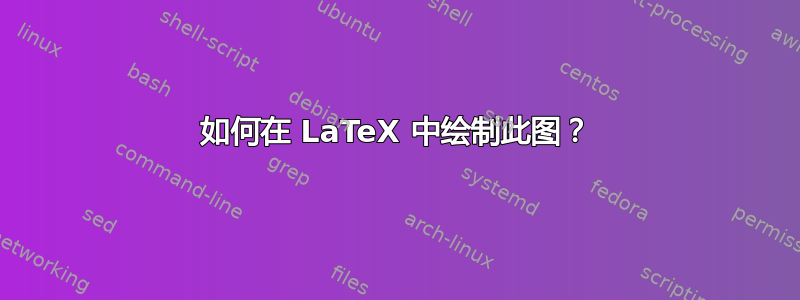
我在绘制此图表时遇到问题LaTeX,有人可以帮我绘制此图表吗?我发现很难绘制斜线,而且当我绘制它们时,它们很混乱。这是我尝试过的:
\begin{tikzpicture}
% lattice
\draw[->,ultra thick] (-2,0) -- (2,0);
\draw[->,ultra thick] (0,-2) -- (0,2);
\draw (-2,-2) grid (2,2);
\node [draw,ultra thick,rectangle,minimum width=1cm,minimum height=1cm,label=below:$2 \pi$,label=right:$2 \pi$] at (0.5,0.5) {};
答案1
您可以安装本地坐标z=x+tau y,即第一个组件乘以 1,第二个组件乘以 tau。为此,可以首先通过“函数”定义 tau
declare function={retau=0.9;imtau=1.2;}
然后设置
y={(retau,imtau)}
投影可以通过以下方式实现
canvas is xy plane at z=0
从3d库中获取。在这些局部坐标中,您可以绘制网格和矩形以获得所需的结果。
\documentclass[tikz,border=3mm]{standalone}
\usetikzlibrary{3d}
\usepackage{amsmath}
\DeclareMathOperator{\re}{Re}
\DeclareMathOperator{\im}{Im}
\begin{document}
\begin{tikzpicture}[>=stealth,scale=1.5]
\draw[thick,->] (-1,0) -- (4,0) node[above left]{$\re z$};
\draw[thick,->] (0,-1) -- (0,4) node[below right]{$\im z$};
\clip (current bounding box.south west) rectangle (current bounding box.north east);
\begin{scope}[declare function={retau=0.9;imtau=1.2;},
y={(retau,imtau)},canvas is xy plane at z=0]
\draw (-4,-4) grid (8,8);
\draw[very thick,dot/.style={circle,fill=black,draw,inner sep=1.5pt,label=#1},fill=gray] (0,0) node[dot={below right:$0$}]{}
-- (1,0) node[dot={below right:$1$}]{}
-- (1,1) node[dot={above left:$\tau+1$}]{}
-- (0,1) node[dot={above left:$\tau$}]{}
-- cycle;
\end{scope}
\end{tikzpicture}
\end{document}




