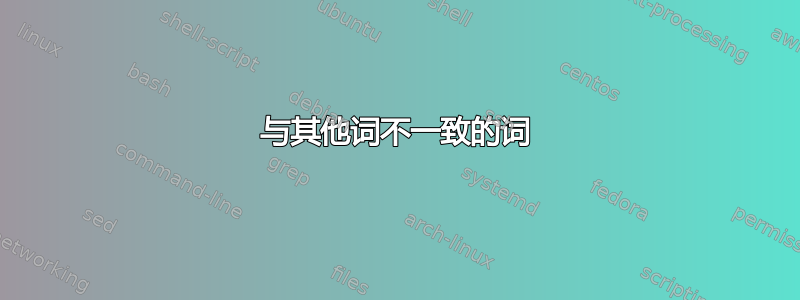
我该如何修复以下代码中与其余单词不一致的“单词”?
\documentclass[10pt,xcolor={dvipsnames,table}]{beamer}
\mode<article> % only for the article version
{
\usepackage{fullpage}
\usepackage{hyperref}
}
\mode<presentation>
{
%\setbeamertemplate{background canvas}[vertical shading][bottom=red!10,top=blue!10]
\setbeamercovered{transparent}
\usefonttheme{serif}
\usecolortheme{crane}
}
\usepackage{tikz}
\setbeamercovered{dynamic}
\setbeamertemplate{items}[circle]
\begin{document}
\begin{frame}
Consider the equation
\begin{equation*}
A = B \hspace*{0.5cm} \tikz[baseline,remember picture]{
\node[fill=blue!20,opacity=.6,anchor=base,align=center,font=\color{blue}\tiny] (t1) {My Theorem (...)};
}
\end{equation*}
This \tikz[remember picture, baseline=-.5ex] \node (n1) {word}; is a little misplaced.
\begin{tikzpicture}[overlay,remember picture]
\draw<1->[->,blue,opacity=.6] (n1) -- (t1);
\end{tikzpicture}
\end{frame}
\end{document}
答案1
随着baseline=-.5ex你移动 tikzpicture 的基线。这也会移动节点内的单词。
正如之前所说:查看tikzmark库或hf-tikz包,而不是手动摆弄基线和对齐。这样你就不会遇到这样的问题。
\documentclass[10pt,xcolor={dvipsnames,table}]{beamer}
\mode<article> % only for the article version
{
\usepackage{fullpage}
\usepackage{hyperref}
}
\mode<presentation>
{
%\setbeamertemplate{background canvas}[vertical shading][bottom=red!10,top=blue!10]
\setbeamercovered{transparent}
\usefonttheme{serif}
\usecolortheme{crane}
}
\usepackage{tikz}
\setbeamercovered{dynamic}
\setbeamertemplate{items}[circle]
\usetikzlibrary{tikzmark}
\begin{document}
\begin{frame}
Consider the equation
\begin{equation*}
A = B \hspace*{0.5cm} \tikz[baseline,remember picture]{
\node[fill=blue!20,opacity=.6,anchor=base,align=center,font=\color{blue}\tiny] (t1) {My Theorem (...)};
}
\end{equation*}
This \tikzmarknode{n1}{word} is a little misplaced.
\begin{tikzpicture}[overlay,remember picture]
\draw<1->[->,blue,opacity=.6] (n1.north) -- (t1);
\end{tikzpicture}
\end{frame}
\end{document}



