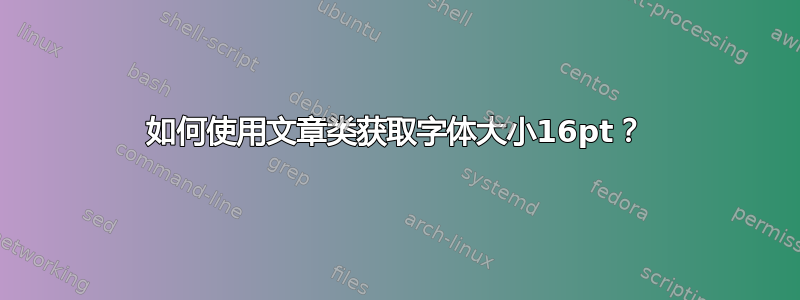
在我正在撰写的论文中,如何才能使文本为 12pt,而将标题和介绍设为 16pt?
\documentclass{article}
\usepackage{graphicx} % Required for inserting images
\title{test}
\author{R P}
\date{April 2023}
\begin{document}
\maketitle
\section{Introduction}
\end{document}
答案1
标准类有选项10pt(默认)11pt和12pt设置文本的字体大小。根据这些选项,字体大小命令、 、 、 、 、 、\Huge和\huge也会\LARGE发生\Large变化\large。\normalsize章节标题通常使用。使用选项时,的大小将为 17.28pt,基线跳跃为 22pt。您可以将其更改为 16pt,也可以选择减少基线跳跃,因此在所有地方都将获得 16pt 而不是 17.28pt,使用(例如标题的数字行):\small\footnotesize\scriptsize\tiny\Large12pt\Large\Large\part
\documentclass[12pt]{article}
\usepackage{lmodern} % use free scalable fonts
\title{test}
\author{R P}
\date{April 2023}
\makeatletter
\DeclareRobustCommand\Large{\@setfontsize\Large{16}{20}}% size and baselineskip reduced
\makeatother
\begin{document}
\maketitle
\section{Introduction}
\end{document}
或者,您可以更改仅使用的大小\section。这可以使用类似的包titlesec或仅重新定义或修补来完成\section:
\documentclass[12pt]{article}
\usepackage{lmodern} % use free scalable fonts \usepackage{xpatch}
\xpatchcmd{\section}{\Large}{\fontsize{16}{20}\selectfont}{}{\PatchFailure}% Patch \section to use another font size and baseline skip instead of \Large
\title{test}
\author{R P}
\date{April 2023}
\begin{document}
\maketitle
\section{Introduction}
\end{document}
注意:根据您使用的字体,可能并非所有尺寸都受支持。通常会在文件中报告此情况log,例如,通过以下消息:
LaTeX Font Warning: Font shape `OT1/cmr/bx/n' in size <16> not available
(Font) size <17.28> substituted on input line 14.
在上面的例子中,我已切换到可缩放字体 Latin Modern 以避免此类问题。如果您使用 XeLaTeX 或 LuaLaTeX,则无需加载包lmodern(也不应该这样做),因为它们已默认使用 OpenType 版本的 Latin Modern。
但请注意:如果有人告诉您,大小应为 12 点和 16 点,您还应该认识到,TeX 中的 1pt 是 1/72.27 英寸,但在 Microsoft Word 中 1 点是 1/72 英寸。
顺便说一句:有类似memoir或 KOMA-Script 类的类,例如scrartcl,它们提供用户界面来更改标题的字体大小。例如,使用 KOMA-Script,您可以使用:
\documentclass[12pt,letterpaper,sfdefaults=false]{scrartcl}% Option sfdefaults needs at least KOMA-Script 3.39
\usepackage{lmodern} % use free scalable fonts
\setkomafont{section}{\fontsize{16}{20}\selectfont}
\title{test}
\author{R P}
\date{April 2023}
\begin{document}
\maketitle
\section{Introduction}
\end{document}


