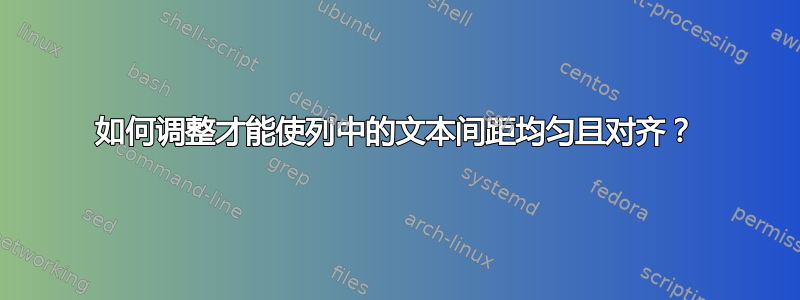
我正在尝试创建一个如下所示的错误表 - 我参考了这篇文章表格错误
我尝试根据我的案例对其进行编辑,但无法将错误指标与与其相关的值对齐。参见下图:
我希望表中的所有文本都左对齐,并且列中的文本也对齐,例如 PICP 和 0.96523 和 0.95965 应该对齐。
我怎样才能做到这一点?
\begin{table}[ht]
\centering
\begin{tabular}{@{} c c S[table-format=-2.3]
c S[table-format=-2.2] @{}}
\toprule
Data & \multicolumn{2}{c}{Train} & \multicolumn{2}{c@{}}{Test} \\
\cmidrule(lr){2-3} \cmidrule(l){4-5}
& PICP & NMPIL & PICP & NMPIL\\
\midrule
firstDifference & 0.96523 & 0.12232 & 0.96814 & 0.14074 \\
Box Cox & 0.95965 & 0.31045 & 0.96245 & 0.31382 \\
\bottomrule
\end{tabular}
\caption{\label{highres} Prediction interval results for GP Models}
\end{table}
答案1
tabularray带有及其siunitx和库的解决方案booktabs。
请注意,使用该选项guard您不必再担心所使用的标题siunitx。
\documentclass{article}
\usepackage{tabularray}
\UseTblrLibrary{siunitx}
\sisetup{group-digits=false}
\UseTblrLibrary{booktabs}
\begin{document}
\begin{table}[ht]\centering
\begin{tblr}{
colspec={l*{4}{S[table-format=1.5]}},% see leandris's comment
cell{1}{2,4}={c=2}{c},
row{1,2} = {guard}
}
\toprule
Data & Train & & Test &\\
\cmidrule[lr]{2-3}\cmidrule[l]{4-5}
& PICP & NMPIL & PICP & NMPIL\\
\midrule
firstDifference & 0.96523 & 0.12232 & 0.96814 & 0.14074 \\
Box Cox & 0.95965 & 0.31045 & 0.96245 & 0.31382 \\
\bottomrule
\end{tblr}
\caption{\label{highres} Prediction interval results for GP Models}
\end{table}
\end{document}




