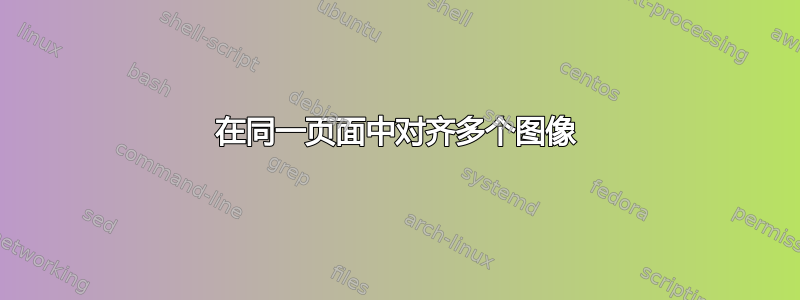
我还剩下 3/4 的页面空间来对齐 4 张图片。页面空间有限,我想让它们全部都合适。
\documentclass{article}
\usepackage{graphicx} % Required for inserting images
\title{sample}
\begin{document}
\maketitle
\begin{frame}{}
\begin{figure}[ht]
\begin{minipage}[b]{0.45\linewidth}
\centering
\includegraphics[scale=0.45]{Figures/edaaml1.jpg}
\caption{AMLSim: All transactions in each timestep}
\label{fig:16}
\end{minipage}
\hspace{0.5cm}
\begin{minipage}[b]{0.45\linewidth}
\centering
\includegraphics[scale=0.45]{Figures/edaaml2.jpg}
\caption{AMLSim: SAR transactions in each timestep}
\label{fig:17}
\end{minipage}
\begin{minipage}[b]{0.45\linewidth}
\centering
\includegraphics[scale=0.32]{Figures/edaellip.jpg}
\caption{Elliptic: All transactions in each timestep}
\label{fig:18}
\end{minipage}
\hspace{0.5cm}
\begin{minipage}[b]{0.45\linewidth}
\centering
\includegraphics[scale=0.35]{Figures/edaellip2.jpg}
\caption{Elliptic: Illicit transaction graph in timestep 41}
\label{fig:19}
\end{minipage}
\end{figure}
\end{frame}
\end{document}
目前看起来是这样的:
问题是图像太小(试图将其放在一页中)并且标题太拥挤。可以减少边距以容纳它们,但我只能更改此页面的边距吗(我不想破坏文档其余部分的对齐方式),或者是否有图像网格可以让我适当地调整这些数字?
答案1
我猜,你正在经历这样的事情:
对于上图,我们使用了framed包。框架在浮动内消失figure:
\documentclass{article}
\usepackage{graphicx} % Required for inserting images
\usepackage{framed} % for frame around images
\author{Me!}
\title{sample}
\date{\today}
\begin{document}
\maketitle
\begin{figure}[ht]
\setkeys{Gin}{width=\linewidth}
\begin{framed} % <--
\begin{minipage}[b]{0.45\linewidth}
\includegraphics{example-image-duck}% {Figures/edaaml1.jpg}
\caption{AMLSim: All transactions in each timestep}
\label{fig:16}
\end{minipage}
\hfill
\begin{minipage}[b]{0.45\linewidth}
\includegraphics{example-image-duck}% {Figures/edaaml2.jpg}
\caption{AMLSim: SAR transactions in each timestep}
\label{fig:17}
\end{minipage}\\
\medskip
\begin{minipage}[b]{0.45\linewidth}
\includegraphics{example-image-duck}% {Figures/edaellip.jpg}
\caption{Elliptic: All transactions in each timestep}
\label{fig:18}
\end{minipage}
\hfill
\begin{minipage}[b]{0.45\linewidth}
\includegraphics{example-image-duck}% {Figures/edaellip2.jpg}
\caption{Elliptic: Illicit transaction graph in timestep 41}
\label{fig:19}
\end{minipage}
\end{framed}
\end{figure}
\end{document}
编辑:
或者您正在寻找以下内容:
(红线表示页面布局)。
在这种情况下,图形突出外边框的量为\marginparwidth+\marginparsep:
\documentclass{article}
%---------------- show page layout. don't use in a real document!
\usepackage{showframe}
\renewcommand\ShowFrameLinethickness{0.15pt}
\renewcommand*\ShowFrameColor{\color{red}}
%---------------------------------------------------------------%
\usepackage{lipsum}% For dummy text. Don't use in a real document
\usepackage[strict]{changepage}
\usepackage{graphicx} % Required for inserting images
\usepackage[skip=1ex,
font=small, labelfont=bf]{caption}
\author{Me!}
\title{sample}
\date{\today}
\begin{document}
\maketitle
\lipsum[1][1-2]
\begin{figure}[ht]
\begin{adjustwidth*}{}{-\dimexpr\marginparwidth+\marginparsep}
\setkeys{Gin}{width=\linewidth}
\begin{minipage}[b]{0.49\linewidth}
\includegraphics{example-image-duck}% {Figures/edaaml1.jpg}
\caption{AMLSim: All transactions in each timestep}
\label{fig:16}
\end{minipage}
\hfill
\begin{minipage}[b]{0.49\linewidth}
\includegraphics{example-image-duck}% {Figures/edaaml2.jpg}
\caption{AMLSim: SAR transactions in each timestep}
\label{fig:17}
\end{minipage}\\
\medskip
\begin{minipage}[b]{0.49\linewidth}
\includegraphics{example-image-duck}% {Figures/edaellip.jpg}
\caption{Elliptic: All transactions in each timestep}
\label{fig:18}
\end{minipage}
\hfill
\begin{minipage}[b]{0.49\linewidth}
\includegraphics{example-image-duck}% {Figures/edaellip2.jpg}
\caption{Elliptic: Illicit transaction graph in timestep 41}
\label{fig:19}
\end{minipage}
\end{adjustwidth*}
\end{figure}
\lipsum[1][3-7]
\end{document}





