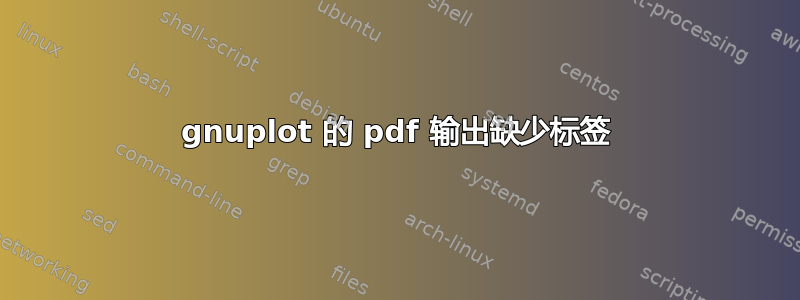
当我在 gnuplot 脚本上运行以下命令时,会出现交互式 Qt gnuplot 窗口;我正在寻找的标记图形会按应有的方式出现;并且我可以选择“导出为 pdf”。
gnuplot -p -s -e "set terminal qt size 1800,1000" -c data100.gnuplot
我想获得相同的 pdf,但不使用交互式 Qt Gnuplot 窗口。我尝试了以下方法(以及许多变体):
gnuplot -p -s -e "set terminal postscript size 1800,1000; psoutfile='data100.ps'; set output psoutfile" -c data100.gnuplot
epstopdf data100.ps
但是此处创建的 PDF 中的图表没有标签,也没有文本(它也是正交方向的)。有人能建议补救措施吗?
data100.gnuplot(简化版本)的内容如下:
set grid
set termoption dashed
set size 0.98
set bmargin 10
set lmargin 18
set rmargin 8
set xtics offset 0,-1,0
set xlabel offset 0,-3,0
set ytics offset -1,-1,0
set ylabel offset -8,0,0
set key font ",30"
set xtics font ",35"
set ytics font ",35"
set title "Test Graph" font ",35"
set ylabel "Y-Axis Label" font ",35"
set xlabel "X-Axis Label" font ",35"
plot "data100.dat" every ::0::2 using 2:1 title 'V1' with linespoints dt 1 lw 3 ps 3, \
"data100.dat" every ::3::5 using 2:1 title 'V2' with linespoints dt 2 lw 3 ps 3, \
"data100.dat" every ::6::8 using 2:1 title 'V3' with linespoints dt 3 lw 3 ps 3
...它使用的数据文件包含以下内容:
# V1
1.72358 4000
6.948528 16000
27.66878 64000
# V2
0.9029846 4000
3.669716 16000
14.55772 64000
# V3
0.5210688 4000
2.07141 16000
8.235494 64000
上面有问题的第二个 gnuplot 命令的 PostScript 输出可以在 PasteBin 链接中找到这里。


