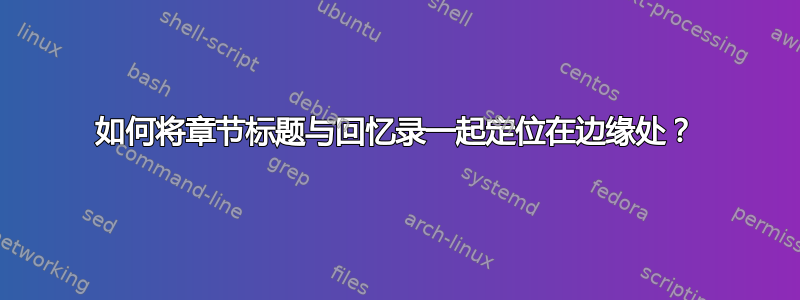
答案1
更新评论之后。
您memoir可以定义自定义章节样式。
由于您没有提供 MWE,因此此示例模仿了该图。调用的样式ChapinMargin将在页边距中打印章节标题(奇数页的左边距,偶数页的右边距),但不打印章节编号(尽管它将在目录中打印其编号)。
为了使页码与文本底部对齐(如图所示),需要定义一般页面样式以及plain章节第一页使用的样式。
您应该提供足够的左边距以适合章节标题。
笔记。为了准确检测偶数页和奇数页,至少需要运行两次 LaTeX 才能稳定下来。
\documentclass[a5paper, openany]{memoir}
\strictpagecheck % needed for \ifoodpage <<<
\usepackage{picture}% added <<<<<<<<
\usepackage{lipsum}% dummy text
%\usepackage{showframe}% use to show the margins
%% ******* set the page layout, change at will <<<<<
\setlrmarginsandblock{1.5cm}{5cm}{*} %
\setlength{\uppermargin}{50pt}
\setlength{\textheight}{500pt}
\setmarginnotes{0.5cm}{3.5cm}{0pt}% wide margin space to fit the chapter title
\checkandfixthelayout[nearest]
%% ****************************************
\makechapterstyle{ChapinMargin}{%
\chapterstyle{default}
\setlength{\afterchapskip}{-\baselineskip}
\renewcommand*{\chapterheadstart}{}
\renewcommand*{\printchaptername}{}
\renewcommand*{\printchapternum}{}
\renewcommand*{\chaptitlefont}{\normalfont\Large\sffamily\bfseries}
\renewcommand*{\printchaptertitle}[1]{% chapter title in the margin <<<<
\checkoddpage%
\ifoddpage \begin{picture}(0,0){\put(\dimexpr\textwidth+\marginparsep,0pt){\parbox[t]{\marginparwidth}{\raggedleft\chaptitlefont ##1}}}\end{picture}%
\else%
\begin{picture}(0,0){\put(\dimexpr-\marginparwidth-\marginparsep,0pt){\parbox[t]{\marginparwidth}{\raggedright\chaptitlefont ##1}}}\end{picture}
\fi%
}
}
% chapter style with title in margin
\chapterstyle{ChapinMargin} % use this style <<<<<<<<<
%% define a new page style
\makepagestyle{pagenumberInmargin}
\makeevenfoot{pagenumberInmargin}{\begin{picture}(0,0){\put(\dimexpr-\marginparwidth-\marginparsep,\footskip){\normalfont\small\sffamily\thepage}}\end{picture}}{}{}
\makeoddfoot{pagenumberInmargin}{}{}{\begin{picture}(2.0ex,0){\put(\dimexpr\marginparwidth+\marginparsep,\footskip){\normalfont\small\sffamily\thepage}}\end{picture}}
\pagestyle{pagenumberInmargin}
%% define a plain page style for first page of chapters
\makeevenfoot{plain}{\begin{picture}(0,0){\put(\dimexpr-\marginparwidth-\marginparsep,\footskip){\normalfont\small\sffamily\thepage}}\end{picture}}{}{}
\makeoddfoot{plain}{}{}{\begin{picture}(2.0ex,0){\put(\dimexpr\marginparwidth+\marginparsep,\footskip){\normalfont\small\sffamily\thepage}}\end{picture}}
\begin{document}
\tableofcontents*
\chapter{Design Is One}
\lipsum[1-3]
\chapter{Design Is Two and much more}
\lipsum[1-15]
\end{document}




