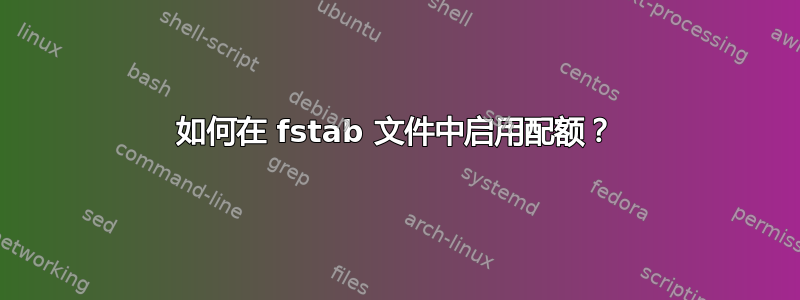
我想启用配额。
我的 fstab 当前有:
# <file system> <mount point> <type> <options> <dump> <pass>
proc /proc proc nodev,noexec,nosuid 0 0
# / was on /dev/sda1 during installation
UUID=97439827-cdb6-4406-8403-76ab1de7a3b0 / ext4 errors=remount-ro 0 1
# swap was on /dev/sda5 during installation
UUID=194bd177-cba0-415d-b45d-bd87b7bf446e none swap sw 0 0
durrantm:~/Dropbox/96_2013/work/code
$
如果我想添加usrquota,grpquota以启用用户和组配额,我是否将它们放在后面errors=remount-rov,例如
errors=remount-rov,usrquota,grpquota
答案1
根据手册页mount
我们只能在errorsie中定义三个选项continue|remount-ro|panic
错误={继续|重新安装-ro|恐慌}
定义遇到错误时的行为。 (要么忽略错误,只是将文件系统标记为错误并继续,要么以只读方式重新挂载文件系统,要么恐慌并停止系统。)默认值在文件系统超级块中设置,可以使用tune2fs(8) 进行更改。
所以你只需要像这样添加:
/dev/sda1 /mount_point ext4 usrquota,grpquota,errors=remount-ro 0 1
然后重新挂载分区:
mount -o remount /mount_point
然后签入mount命令


