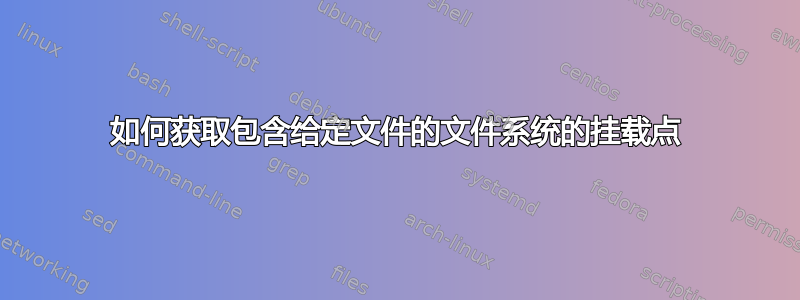
我正在寻找一种快速方法来查找包含给定文件的文件系统的安装点。有什么比我下面的解决方案更简单或更直接的吗?
df -h FILE |tail -1 | awk -F% '{print $NF}' | tr -d ' '
类似的问题“有没有命令可以查看磁盘挂载位置?“使用当前磁盘的设备节点作为输入,而不是磁盘中的任意文件......
答案1
在 GNU/Linux 上,如果您有statcoreutils 8.6 或更高版本的 GNU,您可以执行以下操作:
stat -c %m -- "$file"
否则:
mount_point_of() {
f=$(readlink -e -- "$1") &&
until mountpoint -q -- "$f"; do
f=${f%/*}; f=${f:-/}
done &&
printf '%s\n' "$f"
}
您的方法是有效的,但假设安装点不包含空格、%、换行符或其他不可打印字符,您可以使用较新版本的 GNU df(8.21 或更高版本)稍微简化它:
df --output=target FILE | tail -n +2
答案2
对于 Linux,我们有来自 util-linux 的 findmnt 正是为此而制作的
findmnt -n -o TARGET --target /path/to/FILE
请注意,如果有多个绑定安装,可能会返回某种随机安装点。使用df也有同样的问题。
答案3
你可以做类似的事情
df -P FILE | awk 'NR==2{print $NF}'
甚至
df -P FILE | awk 'END{print $NF}'
由于awk默认情况下按空格分割,因此您不需要指定-F,也不需要使用 修剪空格tr。最后,通过指定感兴趣的行号 ( NR==2),您还可以取消tail.
答案4
如果您想从 C++ 执行此操作,这里有更多 C++ 代码...
#include <boost/filesystem.hpp>
#include <sys/stat.h>
/// returns true if the path is a mount point
bool Stat::IsMount(const std::string& path)
{
if (path == "") return false;
if (path == "/") return true;
boost::filesystem::path path2(path);
auto parent = path2.parent_path();
struct stat sb_path;
if (lstat(path.c_str(), &sb_path) == -1) return false; // path does not exist
if (!S_ISDIR(sb_path.st_mode)) return false; // path is not a directory
struct stat sb_parent;
if (lstat(parent.string().c_str(), &sb_parent) == -1 ) return false; // parent does not exist
if (sb_path.st_dev == sb_parent.st_dev) return false; // parent and child have same device id
return true;
}
/// returns the path to the mount point that contains the path
std::string Stat::MountPoint(const std::string& path0)
{
// first find the first "real" part of the path, because this file may not exist yet
boost::filesystem::path path(path0);
while(!boost::filesystem::exists(path) )
{
path = path.parent_path();
}
// then look for the mount point
path = boost::filesystem::canonical(path);
while(! IsMount(path.string()) )
{
path = path.parent_path();
}
return path.string();
}
有关编程方式的更多链接


