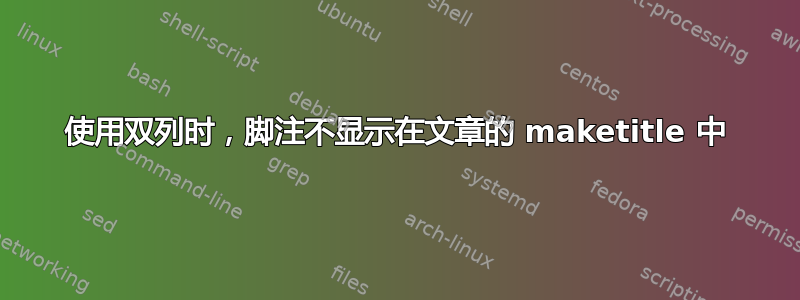
我想要一篇有两栏和一个标题部分的文章,但没有单独的标题页。我已经实现了,但作者的电子邮件地址没有显示为脚注(尝试使用thanks和footnote)。这是我的示例
\documentclass[12pt, a4paper, twocolumn]{article}
\usepackage{lipsum}
\usepackage[dvipsnames]{xcolor}
\usepackage[dvipdfm]{hyperref}
% redefine astract
\renewenvironment{abstract}
{\par\noindent\textbf{\abstractname}\ \ignorespaces \\}
{\par\noindent\medskip}
% title, author, abstract
\title{\textbf{Some clear title}}
\author{Jane Doe\footnote{\href{mailto:[email protected]}{[email protected]}}}
%\author{Jane Doe\thanks{\href{mailto:[email protected]}{[email protected]}}}
\newcommand{\abstractText}{\noindent%
\lipsum[1]
}
\begin{document}
% starting twocolumn environment, and defining a header text in the optional
% argument of \twocolumn, where the header text is written at top of the page
% in one column with the width of the whole page
\twocolumn[
\begin{@twocolumnfalse}
\maketitle
{\color{gray}\hrule}
\bigskip
\begin{abstract}
\abstractText
\bigskip
{\color{gray}\hrule}
\bigskip
\end{abstract}
\end{@twocolumnfalse}
]
\section{Introduction}
\lipsum[2]
\section{Another section}
\lipsum[3]
\end{document}
非常感谢有关如何将电子邮件地址放入脚注的任何提示。
答案1
的可选参数\twocolumn被放入一个框中。所以\footnote不起作用。例如,您可以\footnotetext在标题后使用:
\documentclass[12pt, a4paper, twocolumn]{article}
\usepackage{lipsum}
\usepackage{xcolor}
\usepackage{hyperref}
% redefine astract
\renewenvironment{abstract}
{\par\noindent\textbf{\abstractname}\ \ignorespaces \\}
{\par\noindent\medskip}
% title, author, abstract
\title{\textbf{Some clear title}}
\author{Jane Doe\footnotemark}
%\author{Jane Doe\thanks{\href{mailto:[email protected]}{[email protected]}}}
\newcommand{\abstractText}{\noindent%
\lipsum[1]
}
\begin{document}
% starting twocolumn environment, and defining a header text in the optional
% argument of \twocolumn, where the header text is written at top of the page
% in one column with the width of the whole page
\twocolumn[
\begin{@twocolumnfalse}
\maketitle
{\color{gray}\hrule}
\bigskip
\begin{abstract}
\abstractText
\bigskip
{\color{gray}\hrule}
\bigskip
\end{abstract}
\end{@twocolumnfalse}
]
{\renewcommand*{\thefootnote}{\fnsymbol{footnote}}\stepcounter{footnote}%
\footnotetext{\href{mailto:[email protected]}{[email protected]}}}
\setcounter{footnote}{0}
\section{Introduction}
\lipsum[2]\footnote{a real footnote}
\section{Another section}
\lipsum[3]\footnote{another footnote}
\end{document}
这确实不是一个真正的自动解决方案,但它确实有效。
另一个建议是使用包authblk然后使用\saythanks。请参阅“\感谢不在双栏文章中创建脚注“ 了解更多信息。



