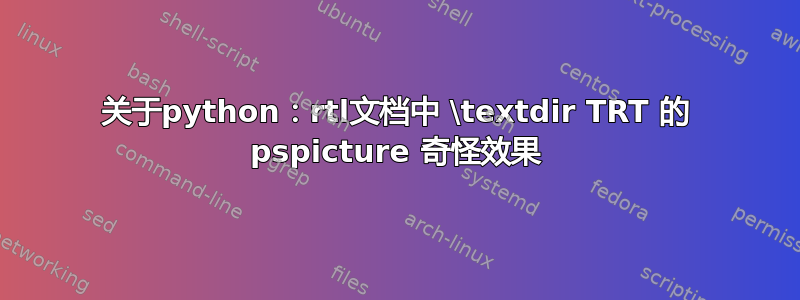
在这个例子中,添加命令时,\textdir TRT图片会向右移动,我不明白这里发生了什么,如果我们取消注释,\textdir TLT我们会得到正确的结果
\documentclass{article}
\usepackage{pstricks-add}
\psset{xunit=1.0cm,yunit=1.0cm,linewidth=0.8pt}
\begin{document}
\pagestyle{empty}
a%
\begin{pspicture}(1,-1)(3,1)%
\psframe(1,-1)(3,1)
\end{pspicture}%
b
\textdir TRT
ab
%\textdir TLT
\end{document}
我需要在 RTL 文档中插入 pspicture,因此我必须在图片之后立即返回 RTL 方向
\documentclass{article}
\usepackage{pstricks-add}
\psset{xunit=1.0cm,yunit=1.0cm,linewidth=0.8pt}
\pagedir TRT\bodydir TRT\pardir TRT\textdir TRT
\begin{document}
\pagestyle{empty}
a%
\textdir TLT%
\begin{pspicture}(1,-1)(3,1)%
\psframe(1,-1)(3,1)
\end{pspicture}%
\textdir TRT%
b
%\textdir TLT % I don't want this but it solves the issue
\end{document}
答案1
此问题已在 luapstricks 包中修复,因此在最新的系统上,代码可按预期工作:
\documentclass{article}
\usepackage{pstricks-add}
\psset{xunit=1.0cm,yunit=1.0cm,linewidth=0.8pt}
\pagedir TRT\bodydir TRT\pardir TRT\textdir TRT
\begin{document}
\pagestyle{empty}
a%
\textdir TLT%
\begin{pspicture}(1,-1)(3,1)%
\psframe(1,-1)(3,1)
\end{pspicture}%
\textdir TRT%
b
\end{document}
答案2
\documentclass{article}
\usepackage{pstricks-add}
\psset{xunit=1.0cm,yunit=1.0cm,linewidth=0.8pt}
\begin{document}
\pagestyle{empty}
a%
\begin{pspicture}[showgrid](1,-1)(3,1)%
\psframe(1,-1)(3,1)
\end{pspicture}%
b
\begingroup
\textdir TRT
ab
\endgroup
% \textdir TLT
\end{document}
或者使用包auto-pst-pdf-lua并运行它shell-escape:
\documentclass{article}
\usepackage{pstricks-add}
\usepackage{auto-pst-pdf-lua}
\psset{xunit=1.0cm,yunit=1.0cm,linewidth=0.8pt}
\begin{document}
\pagestyle{empty}
a%
\begin{pspicture}[showgrid](1,-1)(3,1)%
\psframe(1,-1)(3,1)
\end{pspicture}%
b
\textdir TRT
ab
\end{document}





