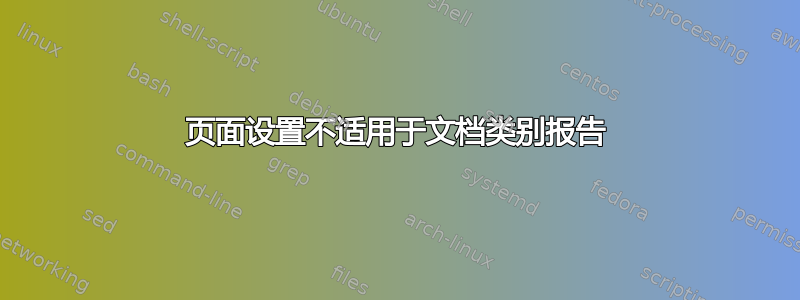
我正在尝试使用来个性化我的页面设置fancyhdr,但它仅适用于文档类book。
我阅读了fancyhdr文档,没有发现这两个文档类之间有任何具体的区别,尽管正如我所说,它只适用于book。
有关详细信息,当我尝试交替显示“COSTRUZIONE DI MACCHINE”行和页码时,它们在每一页上都出现在同一侧。
提前感谢大家。
%impostazioni impaginazione
\pagestyle{fancy}
\fancyhf{}
\fancyfoot[LE,RO]{\thepage}
\fancyfoot[LO,RE]{COSTRUZIONE DI MACCHINE}
\renewcommand{\chaptermark}[1]{%
\markboth{\thechapter. \ #1}{}}
\renewcommand{\sectionmark}[1]{\markright{\thesection.\ #1}}
\setlength{\headheight}{15pt}
\fancyhead[LE]{\slshape \leftmark}
\fancyhead[RO]{\slshape \rightmark}
%ridefinizione plain
\fancypagestyle{plain}{%
\fancyhf{}
\fancyfoot[LE,RO]{\thepage}
\renewcommand{\headrulewidth}{0pt}
\renewcommand{\footrulewidth}{0pt}}
答案1
report和 的主要区别book在于前者默认使用 选项oneside,而后者使用twoside。
由于oneside所有页面都被视为右侧页面(奇数页,即使实际页码为偶数),因此指定LE和RE是没有意义的。fancyhdr实际上,And 会告诉你:
Package fancyhdr Warning: \fancyfoot's `E' option without twoside option is useless.
(fancyhdr) Please consider using the `twoside' option on input line 6.
Package fancyhdr Warning: \fancyfoot's `E' option without twoside option is useless.
(fancyhdr) Please consider using the `twoside' option on input line 7.
Package fancyhdr Warning: \fancyhead's `E' option without twoside option is useless.
(fancyhdr) Please consider using the `twoside' option on input line 12.
(当然,行号可能不同)。
使用book,这样更好,因为它为您提供了\frontmatter和\mainmatter,但在所有方面都与 相同report,除了开头提到的默认选项之外。


