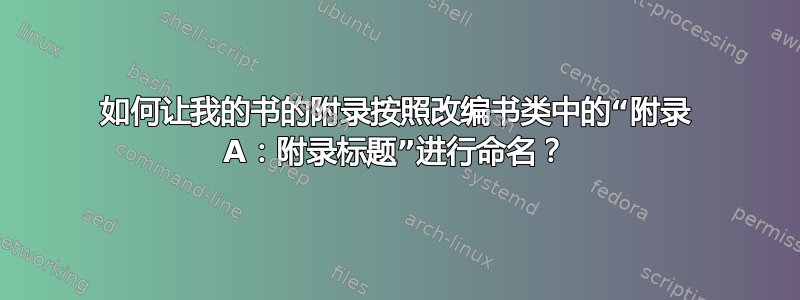
\documentclass{book}
\usepackage{fontspec}
\usepackage{appendix}
\usepackage{kantlipsum}
\newfontfamily\chapterfont{Verdana}
\makeatletter % https://tex.stackexchange.com/questions/18604/chapter-formatting
\def\@makechapterhead#1{%
{\parindent \z@ \raggedright \chapterfont\fontsize{14pt}{0pt}\bfseries
\ifnum \c@secnumdepth >\m@ne
\if@mainmatter % Check if we are in the main matter
\thechapter.\ % <-- Chapter # (without "Chapter")
%\if@appendix
\appendixname~\thechapter:% <-- "Appendix A:"
\fi
\fi
\interlinepenalty\@M
#1\par\nobreak% <------------------ Chapter title
\vskip 12pt% <------------------ Space between chapter title and first paragraph
}}
\makeatother
\begin{document}
\frontmatter
\chapter{Preface}
\kant[10]
\tableofcontents
\mainmatter
\chapter{This is a chapter}
\kant[1]
\chapter{Second chapter}
\kant
\appendix
\chapter{Appendix title}
\kant[6]
\end{document}
我已经调整了主要内容章节标题的外观,使其位于同一行,并且没有标签“章节”。但是,我希望附录有标签“附录”。MWE 无法实现这一点,我只能让 LaTeX 将标题打印两次。有什么想法吗?
编辑:代码现在应该可以编译了。一般来说,我使用 XeLaTeX 是因为 fontspec。
答案1
使用@Werner 的答案是否有“\if”命令可以确定命令是否已发出?允许\if进行按您的需要输出的测试:
\documentclass{book}
\usepackage{fontspec}
\usepackage{appendix}
\usepackage{kantlipsum}
\newfontfamily\chapterfont{Verdana}
\makeatletter
% https://tex.stackexchange.com/a/233251
\newcommand{\inappendix}{TT\fi\expandafter\ifx\@chapapp\appendixname}
% https://tex.stackexchange.com/questions/18604
\def\@makechapterhead#1{%
{\parindent \z@ \raggedright \chapterfont\fontsize{14pt}{0pt}\bfseries
\ifnum \c@secnumdepth >\m@ne
\if\inappendix
\appendixname~\thechapter:\ % <-- "Appendix A:"
\else
\thechapter.\ % <-- Chapter # (without "Chapter")
\fi
\fi
\interlinepenalty\@M
#1\par\nobreak% <------------------ Chapter title
\vskip 12pt% <------------------ Space between chapter title and first paragraph
}}
\makeatother
\begin{document}
\mainmatter
\chapter{This is a chapter}
\kant[1]
\chapter{Second chapter}
\kant
\appendix
\chapter{Appendix title}
\kant[6]
\end{document}
要删除\frontmatter编号,请使用以下代码:
\documentclass[oneside]{book}
\usepackage{fontspec}
\usepackage{appendix}
\usepackage{kantlipsum}
\newfontfamily\chapterfont{Verdana}
\makeatletter
% https://tex.stackexchange.com/a/233251
\newcommand{\inappendix}{TT\fi\expandafter\ifx\@chapapp\appendixname}
% https://tex.stackexchange.com/questions/18604
\def\@makechapterhead#1{%
{\parindent \z@ \raggedright \chapterfont\fontsize{14pt}{0pt}\bfseries
\ifnum \c@secnumdepth >\m@ne
\if\inappendix
\appendixname~\thechapter:\ % <-- "Appendix A:"
\else
\if@mainmatter
\thechapter.\ % <-- Chapter # (without "Chapter")
\fi
\fi
\fi
\interlinepenalty\@M
#1\par\nobreak% <------------------ Chapter title
\vskip 12pt% <------------------ Space between chapter title and first paragraph
}}
\makeatother
\begin{document}
\frontmatter
\chapter{Preface}
\kant[10]
\tableofcontents
\mainmatter
\chapter{This is a chapter}
\kant[1]
\chapter{Second chapter}
\kant
\appendix
\chapter{Appendix title}
\kant[6]
\end{document}
我不确定如何将其添加\appendixname到目录中(例如Appendix A. Appendix Title),使用包选项\usepackage[titletoc,title]{appendix}不会将其添加到目录中,并且可能值得提出一个新问题(链接回这个问题)。




