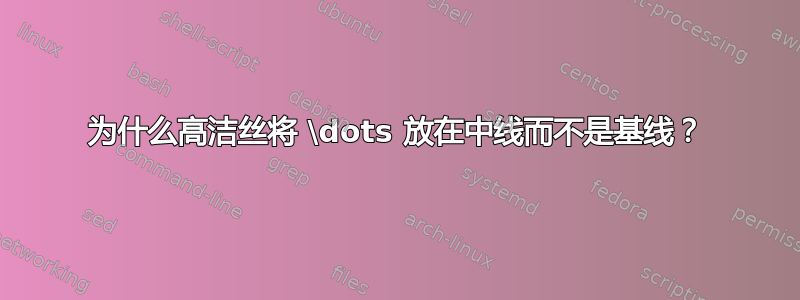
我有一份文档需要包含几个韩文字符,我正在通过“kotex”包进行操作,并使用 xelatex 编译 PDF。
该包似乎正在重新定义 \dots,以便它们位于中线而不是基线。
这是我的最小代码:
\documentclass{article}
\usepackage{kotex} %compile using xelatex
\begin{document}
Why are my \dots midline rather than baseline?
\end{document}
这给了我这个:
为什么会发生这种情况?我该怎么做才能解决这个问题?有人建议使用 \ldots 而不是 \dots,但输出结果相同;还有人建议使用 lualatex 而不是 xelatex 进行编译,但这会产生大量警告和无法正确显示韩文字符。
答案1
如果您想要抑制这种新的格式\dots,您可以 \XeTeXcharclass "2026 = 0在之后的 pramble 中添加\usepackage{kotex}。
您还可以按以下方式使用韩文点
% !TeX TS-program=xelatex
\documentclass{article}
\usepackage{kotex} %compile using xelatex
\newcommand*\kdots{{\XeTeXcharclass "2026 = \XeTeXcharclassLD\dots}}
\XeTeXcharclass "2026 = 0
\begin{document}
Why are my \kdots midline rather than baseline?
Why are my \dots midline rather than baseline?
\end{document}




