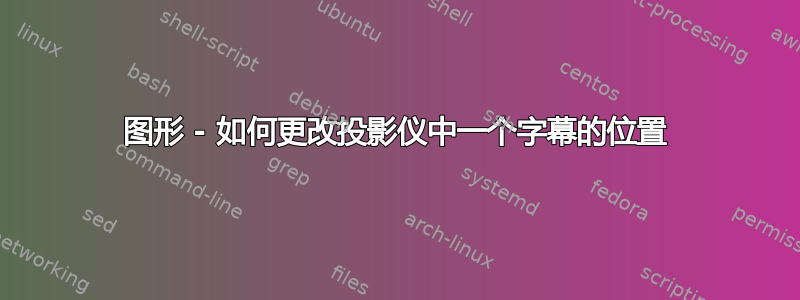
我想改变标题的位置只有一个我的 Beamer 演示文稿中的图形。我希望它位于图像的右侧,垂直居中。
\documentclass[aspectratio=43]{beamer}
\usepackage{caption}
\captionsetup[figure]{font=footnotesize,labelfont=footnotesize, justification=centering, belowskip=-10pt}
\begin{document}
\begin{frame}
\begin{figure}
\centering
\includegraphics[scale=.4]{images/someimage.png}
\caption{Caption}
\end{figure}
\end{frame}
\end{document}
答案1
由于您已经在使用 caption 包,因此您可以使用宏\captionof并将标题和图像放在相邻的列中:
\documentclass[aspectratio=43]{beamer}
\usepackage{caption}
\captionsetup[figure]{font=footnotesize,labelfont=footnotesize, justification=centering, belowskip=-10pt}
\begin{document}
\begin{frame}
\begin{columns}[onlytextwidth]
\begin{column}{.6\textwidth}
\includegraphics[width=\textwidth]{example-image-duck}
\end{column}
\begin{column}{.4\textwidth}
\captionof{figure}{Caption}
\end{column}
\end{columns}
\end{frame}
\end{document}



