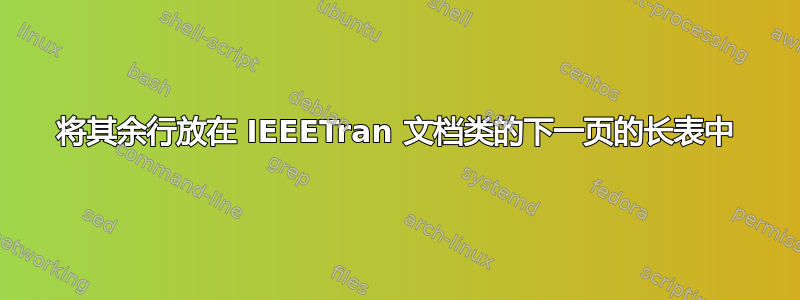
我有一张长表,大约有 25 行,我的文档类在 IEEETran 中。不幸的是,其余行中的一些隐藏在页面底部,我需要将其余行显示在下一页中。我该怎么做?
\documentclass[10pt,journal,compsoc]{IEEEtran}
\usepackage{booktabs, makecell, tabularx}
\newcolumntype{C}{>{\centering\arraybackslash}X} % centered version of "X" type
\newcommand\mcx[1]{\multicolumn{1}{C}{#1}}
\setlength{\extrarowheight}{1pt}
\usepackage{stfloats}
\usepackage{siunitx}
\usepackage{caption}
\usepackage[english]{babel}
\usepackage{soul}
\usepackage{longtable}
\usepackage{graphicx}
\usepackage{tabularx,booktabs, longtable}
\newcolumntype{C}{>{\centering\arraybackslash}X} % centered version of "X" type
\setlength{\extrarowheight}{1pt}
\usepackage{lipsum}
\usepackage[letterpaper,top=2cm,bottom=2cm,left=3cm,right=3cm,marginparwidth=1.75cm]{geometry}
\usepackage{amsmath}
\usepackage{graphicx}
\usepackage[colorlinks=true, allcolors=blue]{hyperref}
\usepackage{tabularray}
\usepackage{longtable}
\usepackage{booktabs, makecell, tabularx}
\newcolumntype{C}{>{\centering\arraybackslash}X} % centered version of "X" type
\newcommand\mcx[1]{\multicolumn{1}{C}{#1}}
\setlength{\extrarowheight}{1pt}
\usepackage{stfloats}
\usepackage{siunitx}
\usepackage{caption}
\usepackage{lipsum}
\begin{document}
\begin{table*}
\caption{CIFAR-10 Confusion Matrix}
\label{my-label}
\begin{tabularx}{\textwidth}{@{} l *{8}{C} c @{}}
\toprule
\hline
Model & year & input & Backbone & Architecture & Dataset(s)
\\
\hline
Model_abc & 2022 & RGB Image, Depth Map, Optical Flow Map, Semantic Image & CCN & Custom & Dataset1, Dataset2, Dataset3
\\
\hline
Model_abc & 2022 & RGB Image, Depth Map, Optical Flow Map, Semantic Image & CCN & Custom & Dataset1, Dataset2, Dataset3
\\
\hline
Model_abc & 2022 & RGB Image, Depth Map, Optical Flow Map, Semantic Image & CCN & Custom & Dataset1, Dataset2, Dataset3
\\ \hline
Model_abc & 2022 & RGB Image, Depth Map, Optical Flow Map, Semantic Image & CCN & Custom & Dataset1, Dataset2, Dataset3
\\ \hline
Model_abc & 2022 & RGB Image, Depth Map, Optical Flow Map, Semantic Image & CCN & Custom & Dataset1, Dataset2, Dataset3
\\ \hline
Model_abc & 2022 & RGB Image, Depth Map, Optical Flow Map, Semantic Image & CCN & Custom & Dataset1, Dataset2, Dataset3
\\ \hline
Model_abc & 2022 & RGB Image, Depth Map, Optical Flow Map, Semantic Image & CCN & Custom & Dataset1, Dataset2, Dataset3
\\ \hline
Model_abc & 2022 & RGB Image, Depth Map, Optical Flow Map, Semantic Image & CCN & Custom & Dataset1, Dataset2, Dataset3
\\ \hline
Model_abc & 2022 & RGB Image, Depth Map, Optical Flow Map, Semantic Image & CCN & Custom & Dataset1, Dataset2, Dataset3
\\ \hline
Model_abc & 2022 & RGB Image, Depth Map, Optical Flow Map, Semantic Image & CCN & Custom & Dataset1, Dataset2, Dataset3
\\ \hline
Model_abc & 2022 & RGB Image, Depth Map, Optical Flow Map, Semantic Image & CCN & Custom & Dataset1, Dataset2, Dataset3
\\ \hline
Model_abc & 2022 & RGB Image, Depth Map, Optical Flow Map, Semantic Image & CCN & Custom & Dataset1, Dataset2, Dataset3
\\ \hline
Model_abc & 2022 & RGB Image, Depth Map, Optical Flow Map, Semantic Image & CCN & Custom & Dataset1, Dataset2, Dataset3
\\ \hline
Model_abc & 2022 & RGB Image, Depth Map, Optical Flow Map, Semantic Image & CCN & Custom & Dataset1, Dataset2, Dataset3
\\ \hline
Model_abc & 2022 & RGB Image, Depth Map, Optical Flow Map, Semantic Image & CCN & Custom & Dataset1, Dataset2, Dataset3
\\ \hline
Model_abc & 2022 & RGB Image, Depth Map, Optical Flow Map, Semantic Image & CCN & Custom & Dataset1, Dataset2, Dataset3
\\ \hline
Model_abc & 2022 & RGB Image, Depth Map, Optical Flow Map, Semantic Image & CCN & Custom & Dataset1, Dataset2, Dataset3
\\ \hline
Model_abc & 2022 & RGB Image, Depth Map, Optical Flow Map, Semantic Image & CCN & Custom & Dataset1, Dataset2, Dataset3
\\ \hline
Model_abc & 2022 & RGB Image, Depth Map, Optical Flow Map, Semantic Image & CCN & Custom & Dataset1, Dataset2, Dataset3
\\ \hline
Model_abc & 2022 & RGB Image, Depth Map, Optical Flow Map, Semantic Image & CCN & Custom & Dataset1, Dataset2, Dataset3
\\ \hline
Model_abc & 2022 & RGB Image, Depth Map, Optical Flow Map, Semantic Image & CCN & Custom & Dataset1, Dataset2, Dataset3
\\ \hline
Model_abc & 2022 & RGB Image, Depth Map, Optical Flow Map, Semantic Image & CCN & Custom & Dataset1, Dataset2, Dataset3
\\ \hline
Model_abc & 2022 & RGB Image, Depth Map, Optical Flow Map, Semantic Image & CCN & Custom & Dataset1, Dataset2, Dataset3
\\ \hline
Model_abc & 2022 & RGB Image, Depth Map, Optical Flow Map, Semantic Image & CCN & Custom & Dataset1, Dataset2, Dataset3
\\ \hline
\bottomrule
\end{tabularx}
\end{table*}
\end{document}
更新:使用@koleygr 介绍的解决方案会导致表格前一页出现空列,如下所示:
答案1
如果您并不真正关心floating环境并且能够将其放在特定页面之后,则只需添加包:ltablex并替换caption为capt-of(caption包实际上与您的类不兼容)。
然后将环境置于和tabularx之间并替换为。\clearpage\onecolumn\clearpage\twocolumn\caption\captionof{table}
最后:在文本模式下,只要看到以下内容,就将_其替换为:\_
\documentclass[10pt,journal,compsoc]{IEEEtran}
\usepackage[letterpaper,top=2cm,bottom=2cm,left=3cm,right=3cm,marginparwidth=1.75cm]{geometry}
\usepackage[english]{babel}
\usepackage{stfloats}
\usepackage{siunitx}
\usepackage{capt-of}
\usepackage{soul}
\usepackage{longtable}
\usepackage{tabularray}
\usepackage{booktabs, makecell, tabularx}
\usepackage{graphicx}
\usepackage{ltablex}
\newcolumntype{C}{>{\centering\arraybackslash}X} % centered version of "X" type
\setlength{\extrarowheight}{1pt}
\usepackage{amsmath}
\usepackage{graphicx}
\usepackage[colorlinks=true, allcolors=blue]{hyperref}
\newcommand\mcx[1]{\multicolumn{1}{C}{#1}}
\setlength{\extrarowheight}{1pt}
\usepackage{lipsum}
\begin{document}
\lipsum[1-10]
\clearpage\onecolumn
\captionof{table}{CIFAR-10 Confusion Matrix}
\label{my-label}
\begin{tabularx}{\textwidth}{@{} l *{8}{C} c @{}}
\toprule
\hline
Model & year & input & Backbone & Architecture & Dataset(s)
\\
\hline
Model\_abc & 2022 & RGB Image, Depth Map, Optical Flow Map, Semantic Image & CCN & Custom & Dataset1, Dataset2, Dataset3
\\
\hline
Model\_abc & 2022 & RGB Image, Depth Map, Optical Flow Map, Semantic Image & CCN & Custom & Dataset1, Dataset2, Dataset3
\\
\hline
Model\_abc & 2022 & RGB Image, Depth Map, Optical Flow Map, Semantic Image & CCN & Custom & Dataset1, Dataset2, Dataset3
\\ \hline
Model\_abc & 2022 & RGB Image, Depth Map, Optical Flow Map, Semantic Image & CCN & Custom & Dataset1, Dataset2, Dataset3
\\ \hline
Model\_abc & 2022 & RGB Image, Depth Map, Optical Flow Map, Semantic Image & CCN & Custom & Dataset1, Dataset2, Dataset3
\\ \hline
Model\_abc & 2022 & RGB Image, Depth Map, Optical Flow Map, Semantic Image & CCN & Custom & Dataset1, Dataset2, Dataset3
\\ \hline
Model\_abc & 2022 & RGB Image, Depth Map, Optical Flow Map, Semantic Image & CCN & Custom & Dataset1, Dataset2, Dataset3
\\ \hline
Model\_abc & 2022 & RGB Image, Depth Map, Optical Flow Map, Semantic Image & CCN & Custom & Dataset1, Dataset2, Dataset3
\\ \hline
Model\_abc & 2022 & RGB Image, Depth Map, Optical Flow Map, Semantic Image & CCN & Custom & Dataset1, Dataset2, Dataset3
\\ \hline
Model\_abc & 2022 & RGB Image, Depth Map, Optical Flow Map, Semantic Image & CCN & Custom & Dataset1, Dataset2, Dataset3
\\ \hline
Model\_abc & 2022 & RGB Image, Depth Map, Optical Flow Map, Semantic Image & CCN & Custom & Dataset1, Dataset2, Dataset3
\\ \hline
Model\_abc & 2022 & RGB Image, Depth Map, Optical Flow Map, Semantic Image & CCN & Custom & Dataset1, Dataset2, Dataset3
\\ \hline
Model\_abc & 2022 & RGB Image, Depth Map, Optical Flow Map, Semantic Image & CCN & Custom & Dataset1, Dataset2, Dataset3
\\ \hline
Model\_abc & 2022 & RGB Image, Depth Map, Optical Flow Map, Semantic Image & CCN & Custom & Dataset1, Dataset2, Dataset3
\\ \hline
Model\_abc & 2022 & RGB Image, Depth Map, Optical Flow Map, Semantic Image & CCN & Custom & Dataset1, Dataset2, Dataset3
\\ \hline
Model\_abc & 2022 & RGB Image, Depth Map, Optical Flow Map, Semantic Image & CCN & Custom & Dataset1, Dataset2, Dataset3
\\ \hline
Model\_abc & 2022 & RGB Image, Depth Map, Optical Flow Map, Semantic Image & CCN & Custom & Dataset1, Dataset2, Dataset3
\\ \hline
Model\_abc & 2022 & RGB Image, Depth Map, Optical Flow Map, Semantic Image & CCN & Custom & Dataset1, Dataset2, Dataset3
\\ \hline
Model\_abc & 2022 & RGB Image, Depth Map, Optical Flow Map, Semantic Image & CCN & Custom & Dataset1, Dataset2, Dataset3
\\ \hline
Model\_abc & 2022 & RGB Image, Depth Map, Optical Flow Map, Semantic Image & CCN & Custom & Dataset1, Dataset2, Dataset3
\\ \hline
Model\_abc & 2022 & RGB Image, Depth Map, Optical Flow Map, Semantic Image & CCN & Custom & Dataset1, Dataset2, Dataset3
\\ \hline
Model\_abc & 2022 & RGB Image, Depth Map, Optical Flow Map, Semantic Image & CCN & Custom & Dataset1, Dataset2, Dataset3
\\ \hline
Model\_abc & 2022 & RGB Image, Depth Map, Optical Flow Map, Semantic Image & CCN & Custom & Dataset1, Dataset2, Dataset3
\\ \hline
Model\_abc & 2022 & RGB Image, Depth Map, Optical Flow Map, Semantic Image & CCN & Custom & Dataset1, Dataset2, Dataset3
\\ \hline
\bottomrule
\end{tabularx}
\clearpage\twocolumn
\end{document}
PS:我还必须清除加载过程中的许多重复包
编辑:
不确定这种方式是否会被可能的出版商接受,因为该模板现在被用作并且onecolumn我使用multicol包来添加双列选项。
\documentclass[10pt,journal,compsoc,onecolumn]{IEEEtran}
\usepackage[letterpaper,top=2cm,bottom=2cm,left=3cm,right=3cm,marginparwidth=1.75cm]{geometry}
\usepackage[english]{babel}
\usepackage{stfloats}
\usepackage{siunitx}
\usepackage{capt-of}
\usepackage{soul}
\usepackage{longtable}
\usepackage{tabularray}
\usepackage{booktabs, makecell, tabularx}
\usepackage{graphicx}
\usepackage{ltablex}
\newcolumntype{C}{>{\centering\arraybackslash}X} % centered version of "X" type
\setlength{\extrarowheight}{1pt}
\usepackage{amsmath}
\usepackage{graphicx}
\usepackage{multicol}
\usepackage[colorlinks=true, allcolors=blue]{hyperref}
\newcommand\mcx[1]{\multicolumn{1}{C}{#1}}
\setlength{\extrarowheight}{1pt}
\usepackage{lipsum}
\begin{document}
\begin{multicols}{2}
\lipsum[1-10]
\end{multicols}
\begin{center}
\captionof{table}{CIFAR-10 Confusion Matrix}
\label{my-label}
\begin{tabularx}{\textwidth}{@{} l *{8}{C} c @{}}
\toprule
\hline
Model & year & input & Backbone & Architecture & Dataset(s)
\\
\hline
Model\_abc & 2022 & RGB Image, Depth Map, Optical Flow Map, Semantic Image & CCN & Custom & Dataset1, Dataset2, Dataset3
\\
\hline
Model\_abc & 2022 & RGB Image, Depth Map, Optical Flow Map, Semantic Image & CCN & Custom & Dataset1, Dataset2, Dataset3
\\
\hline
Model\_abc & 2022 & RGB Image, Depth Map, Optical Flow Map, Semantic Image & CCN & Custom & Dataset1, Dataset2, Dataset3
\\ \hline
Model\_abc & 2022 & RGB Image, Depth Map, Optical Flow Map, Semantic Image & CCN & Custom & Dataset1, Dataset2, Dataset3
\\ \hline
Model\_abc & 2022 & RGB Image, Depth Map, Optical Flow Map, Semantic Image & CCN & Custom & Dataset1, Dataset2, Dataset3
\\ \hline
Model\_abc & 2022 & RGB Image, Depth Map, Optical Flow Map, Semantic Image & CCN & Custom & Dataset1, Dataset2, Dataset3
\\ \hline
Model\_abc & 2022 & RGB Image, Depth Map, Optical Flow Map, Semantic Image & CCN & Custom & Dataset1, Dataset2, Dataset3
\\ \hline
Model\_abc & 2022 & RGB Image, Depth Map, Optical Flow Map, Semantic Image & CCN & Custom & Dataset1, Dataset2, Dataset3
\\ \hline
Model\_abc & 2022 & RGB Image, Depth Map, Optical Flow Map, Semantic Image & CCN & Custom & Dataset1, Dataset2, Dataset3
\\ \hline
Model\_abc & 2022 & RGB Image, Depth Map, Optical Flow Map, Semantic Image & CCN & Custom & Dataset1, Dataset2, Dataset3
\\ \hline
Model\_abc & 2022 & RGB Image, Depth Map, Optical Flow Map, Semantic Image & CCN & Custom & Dataset1, Dataset2, Dataset3
\\ \hline
Model\_abc & 2022 & RGB Image, Depth Map, Optical Flow Map, Semantic Image & CCN & Custom & Dataset1, Dataset2, Dataset3
\\ \hline
Model\_abc & 2022 & RGB Image, Depth Map, Optical Flow Map, Semantic Image & CCN & Custom & Dataset1, Dataset2, Dataset3
\\ \hline
Model\_abc & 2022 & RGB Image, Depth Map, Optical Flow Map, Semantic Image & CCN & Custom & Dataset1, Dataset2, Dataset3
\\ \hline
Model\_abc & 2022 & RGB Image, Depth Map, Optical Flow Map, Semantic Image & CCN & Custom & Dataset1, Dataset2, Dataset3
\\ \hline
Model\_abc & 2022 & RGB Image, Depth Map, Optical Flow Map, Semantic Image & CCN & Custom & Dataset1, Dataset2, Dataset3
\\ \hline
Model\_abc & 2022 & RGB Image, Depth Map, Optical Flow Map, Semantic Image & CCN & Custom & Dataset1, Dataset2, Dataset3
\\ \hline
Model\_abc & 2022 & RGB Image, Depth Map, Optical Flow Map, Semantic Image & CCN & Custom & Dataset1, Dataset2, Dataset3
\\ \hline
Model\_abc & 2022 & RGB Image, Depth Map, Optical Flow Map, Semantic Image & CCN & Custom & Dataset1, Dataset2, Dataset3
\\ \hline
Model\_abc & 2022 & RGB Image, Depth Map, Optical Flow Map, Semantic Image & CCN & Custom & Dataset1, Dataset2, Dataset3
\\ \hline
Model\_abc & 2022 & RGB Image, Depth Map, Optical Flow Map, Semantic Image & CCN & Custom & Dataset1, Dataset2, Dataset3
\\ \hline
Model\_abc & 2022 & RGB Image, Depth Map, Optical Flow Map, Semantic Image & CCN & Custom & Dataset1, Dataset2, Dataset3
\\ \hline
Model\_abc & 2022 & RGB Image, Depth Map, Optical Flow Map, Semantic Image & CCN & Custom & Dataset1, Dataset2, Dataset3
\\ \hline
Model\_abc & 2022 & RGB Image, Depth Map, Optical Flow Map, Semantic Image & CCN & Custom & Dataset1, Dataset2, Dataset3
\\ \hline
\bottomrule
\end{tabularx}
\end{center}
\begin{multicols}{2}
\lipsum[1-10]
\end{multicols}
\end{document}
输出:
祝你好运!






