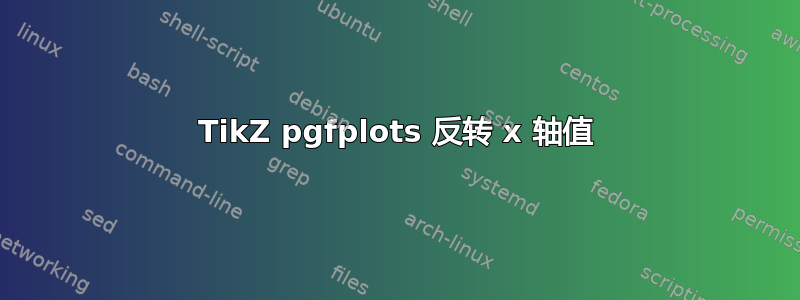
是的,我知道这个网站上有很多例子,但我没有找到适合我的东西。我尝试用 反转 x 轴值x dir=reverse,但我得到的是
如何使 y 轴保持在左边,而 x 轴箭头指向右边?
\begin{tikzpicture}
\begin{axis}[
legend pos=outer north east,
legend cell align={left},
grid=none,
xticklabel style={rotate=90, anchor=near xticklabel},
ymin=0,ymax=100,
xmin=300,xmax=4500,
axis lines = middle,
%y axis line style = {stealth-},
xtick={400,700,1000,1300,1600,1900,2200,2500,2800,3100,3400,3700,4000},
ytick={10,20,30,40,50,60,70,80,90},
extra x ticks={0},
extra y ticks={0},
width=16cm,
height=8cm,
set layers,
x label style={at={(1,0)},right},
y label style={at={(0,1)},above},
xlabel={$\bar{\nu}$;(\unit{cm^{-1}})},ylabel={Trasmittance},
style={thick},
x dir=reverse
]
\addplot [verde,very thick,domain=350:4500]
table[x=WN,y=Trasmittance,col sep=comma] {EtoxAmm_64_2.csv};
\end{axis}
\end{tikzpicture}



