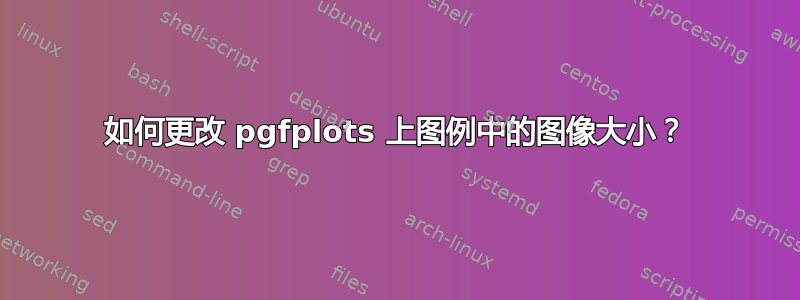
答案1
您没有提供任何代码(您应该始终在此网站上提供代码,以便让其他人更清楚地了解您的问题),所以我不知道您的具体设置,但您可以使用以下选项设置图例中小图像的样式every legend image post:
\documentclass[border=10pt]{standalone}
\usepackage{pgfplots}
\pgfplotsset{compat=newest}
\begin{document}
\begin{tikzpicture}
\begin{axis}[
ybar,
every legend image post/.append style={
color=green,
scale=2
}
]
\addplot coordinates {
(0,4) (1,1) (2,2)
(3,5) (4,6) (5,1)
};
\addlegendentry{Dataset}
\end{axis}
\end{tikzpicture}
\end{document}




