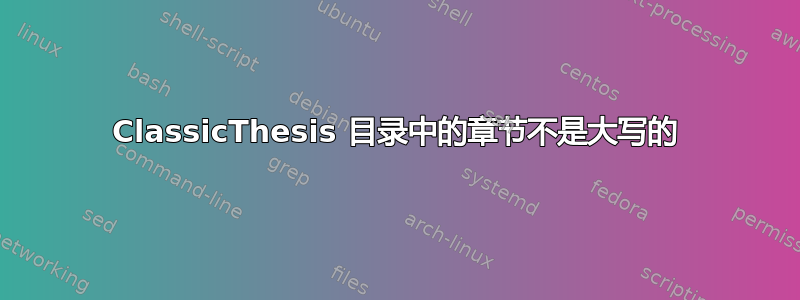
我目前正在尝试使用最新版本ClassicThesis(带有ArsClassica样式),但是我对内容表中某些元素的外观遇到了一些问题。
在提供的展示示例中在这个包的主页上,在目录中我们可以看到部分、章节、附录和参考书目都是大写的,但如果我编译该项目,它们就不会这样。我怎样才能让它们看起来像在示例中那样.pdf,即大写?
这是一个您可以轻松编译的示例:
\documentclass[twoside, openright, titlepage, numbers = noenddot,
headinclude, footinclude, cleardoublepage = empty,
abstract = on, BCOR = 5mm, paper = a4, fontsize = 11pt]{scrreprt}
\usepackage[T1]{fontenc}
\usepackage[utf8]{inputenc}
\usepackage{lipsum}
\usepackage[eulerchapternumbers, eulermath, beramono, palatino, style = arsclassica]{classicthesis}
\begin{document}
\frenchspacing
\raggedbottom
\tableofcontents
\chapter{I am a chapter} % This should be uppercase!
\lipsum[1]
\section{I am a section}
\lipsum[1]
\subsection{And I am a subsection}
\lipsum[1]
\end{document}
我下载并编译了所提供的示例项目version 4.2,一切看起来都正常,但由于我不是 LaTex 编程专家,所以我不知道如何在最新版本中强制相同的行为。
答案1
感谢@user691586,我设法通过以下内容修复了章节和参考书目的样式:
\newcommand{\tocFixedChapter}[1]{\chapter{\spacedlowsmallcaps{#1}}}
\renewcommand{\tocEntry}[1]{\protect\numberline{}{\spacedlowsmallcaps{#1}}}
现在结果也和ArcClassica包装一致了!
这个问题算是解决了。谢谢!


