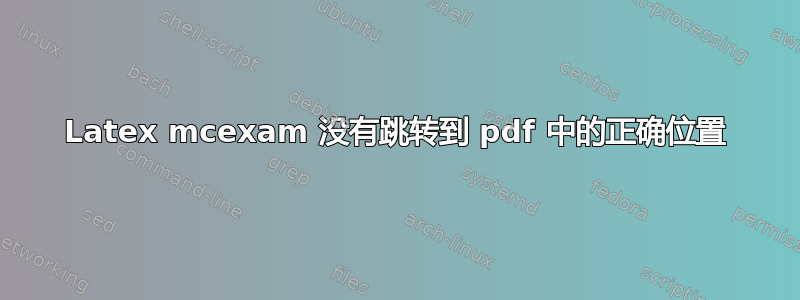
我之前问过这个问题,但由于时间问题,还没有发布任何代码。我现在就发布。
问题:在使用软件包的文档中使用“跳转到 PDF”或“快速构建”时mcexam,我经常会转到 PDF 上的错误页面(上一页)。只有在使用软件包时才会出现这种情况mcexam。知道为什么吗?
在下面的例子中,如果我将光标放在问题 5 上或对其进行编辑,则 pdf 将显示在问题 1 处。
%%% Copyright (c) 2017 Jorre Vannieuwenhuyze.
%%%
%%% Permission is granted to copy, distribute and/or modify this
%%% software under the terms of the LaTeX Project Public License
%%% (LPPL), version 1.3c or any later version.
%%%
%%% This software is provided 'as is', without warranty of any kind,
%%% either expressed or implied, including, but not limited to, the
%%% implied warranties of merchantability and fitness for a
%%% particular purpose.
\documentclass[a4paper]{article}
\usepackage[output=concept
,numberofversions=2
,version=1
,seed=1
,randomizequestions=false
,randomizeanswers=true
,writeRfile=true
]{mcexam}
%exam
%concept
% Packages used for special things
\usepackage{tikz,framed}
% Set headers and footers
\usepackage{fancyhdr,lastpage}
\usepackage{tcolorbox}
\tcbuselibrary{skins}
\usepackage{chemformula}
\usepackage{chemmacros}
\usepackage{graphicx}
\usepackage{enumitem}
\usepackage{array}
\graphicspath{ {./images/} }
\hyphenpenalty=2000
\pagestyle{fancy}
\fancyhf{}
\renewcommand{\headrulewidth}{0pt}
\renewcommand{\footrulewidth}{1pt}
\lfoot{\mctheversion}
\rfoot{Page \thepage\ of \pageref{LastPage}}
% Ensure each question+answers is printed entirely on the same page.
\usepackage{calc}
\renewenvironment{setmcquestion}{\begin{minipage}[t]{\linewidth-\labelwidth}}{\end{minipage}\par}
% solution counter starting at 3
%\newcounter{temp}
%\setlist[setmcquestions]{
%label=\protect\setcounter{temp}{\arabic{*}}
% \protect\addtocounter{temp}{2}
% \arabic{temp}.
%,ref=\protect\setcounter{temp}{\arabic{*}}
% \protect\addtocounter{temp}{2}
% \arabic{temp}.
%,itemsep=2\baselineskip
%,topsep=2\baselineskip }
\begin{document}
\section*{}
\begin{center}
\bfseries\LARGE Test Name: \texttt{Multiple Choice}
\end{center}
\begin{framed}
\centering\bfseries\Large\MakeUppercase{\mctheversion}
\end{framed}
\mcifoutput{concept,exam}
{ \bigskip
\noindent Name: \dotfill\\[.5\baselineskip]
\vspace{2\baselineskip}
\noindent\textbf{Instructions:}
\begin{itemize}[nosep]
\item Answer all questions.
\item You may write on this test paper
\end{itemize}
}
\newpage
\section*{}
\begin{mcquestions}
%Question 1%
%%%%%%%%%%%%
\question Question 1
\begin{mcanswerslist}[fixlast]
\answer Answera
\answer Answerb
\answer [correct] Answerc
\answer Answerd
\end{mcanswerslist}
%Question 2%
%%%%%%%%%%%%
\question Question 2
\begin{mcanswerslist}%[fixlast]
\answer Answer1
\answer Answer2
\answer [correct] Answer3
\answer Answer4
\end{mcanswerslist}
%Question 3%
%%%%%%%%%%%%
\question Question3
\begin{mcanswerslist}%[fixlast]
\answer Answer1
\answer Answer2
\answer [correct] Answer3
\answer Answer4
\end{mcanswerslist}
%Question 4%
%%%%%%%%%%%%
\question Question4
\begin{mcanswerslist}%[fixlast]
\answer Answer1
\answer Answer2
\answer [correct] Answer3
\answer Answer4
\end{mcanswerslist}
%Question 5%
%%%%%%%%%%%%
\question Question5
\begin{mcanswerslist}%[fixlast]
\answer Answer1
\answer Answer2
\answer [correct] Answer3
\answer Answer4
\end{mcanswerslist}
\end{mcquestions}
\end{document}


