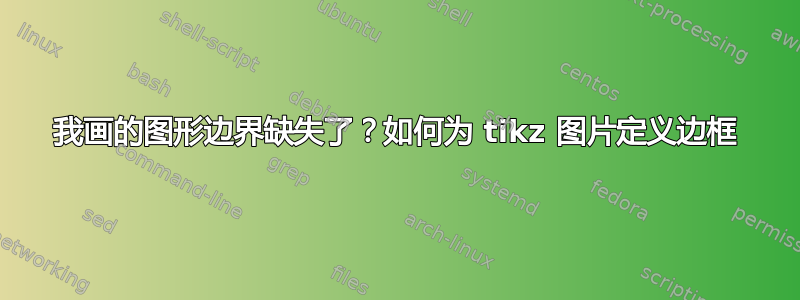
以下tikz代码生成下图。圆的边界缺失。如何将它们包含在图中?
\documentclass{standalone}
\usepackage{tikz}
\begin{document}
\begin{tikzpicture}
% Define the coordinates of the pentagon vertices
\coordinate (A) at (0,0);
\coordinate (B) at (3,0);
\coordinate (C) at (4,2.7);
\coordinate (D) at (-1,2.7);
\coordinate (E) at (1.5,4.0);
% Draw the pentagon
\draw[fill=yellow!70, opacity=0.8] (A) -- (B) -- (C) -- (E) -- (D) -- cycle;
\draw (A) -- (C);
\draw (A) -- (E);
\draw (B) -- (E);
\draw (B) -- (D);
\foreach \coord in {A,B,C,D, E}
\draw[fill=blue!40,draw=black] (\coord) circle[radius=0.5];
\end{tikzpicture}
\end{document}
答案1
回答这个问题,这样问题就可以有了。文档类standalone自动将边框缩小到0pt(文档第 6 页,第 4.2 节),在大多数情况下不会出现问题。我怀疑,如果您将圆圈边框放大到非常近,那么它们就会出现,但这取决于您查看它的软件。
因此,解决图像问题的方法是将您选择的值传递给可选类选项border=,例如1mm等:
\documentclass[border=1mm]{standalone}
\usepackage{tikz}
\begin{document}
\begin{tikzpicture}
% Define the coordinates of the pentagon vertices
\coordinate (A) at (0,0);
\coordinate (B) at (3,0);
\coordinate (C) at (4,2.7);
\coordinate (D) at (-1,2.7);
\coordinate (E) at (1.5,4.0);
% Draw the pentagon
\draw[fill=yellow!70, opacity=0.8] (A) -- (B) -- (C) -- (E) -- (D) -- cycle;
\draw (A) -- (C);
\draw (A) -- (E);
\draw (B) -- (E);
\draw (B) -- (D);
\foreach \coord in {A,B,C,D, E}
\draw[fill=blue!40,draw=black] (\coord) circle[radius=0.5];
\end{tikzpicture}
\end{document}
生成结果:




