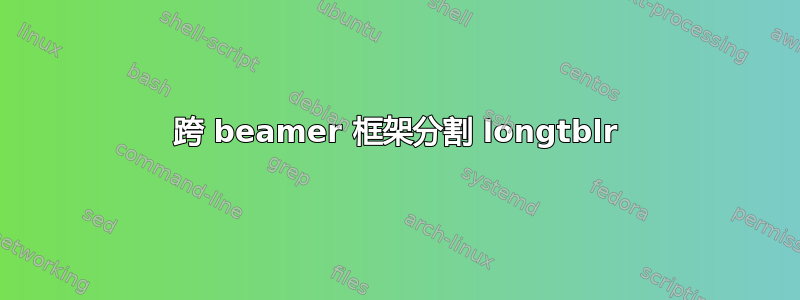
我还没有看到将 分割成多个投影仪框架的选项longtblr,有这个功能吗?
如果没有,有什么方法可以实现这个吗?
以下是 MWE:
\documentclass{beamer}
\usepackage{tabularray}
\UseTblrLibrary{counter} %% added this line
\NewTblrTheme{fancy}{
\SetTblrStyle{firsthead}{font=\bfseries}
\SetTblrStyle{firstfoot}{fg=blue2}
\SetTblrStyle{middlefoot}{\itshape}
\SetTblrStyle{caption-tag}{red2}
}
\begin{document}
\begin{frame}{Title}
\begin{longtblr}[
theme = fancy,
caption = {A Long Long Long Long Long Long Long Table},
entry = {Short Caption},
label = {tblr:test},
note{a} = {It is the first footnote.},
note{$\dag$} = {It is the second long long long long long long footnote.},
remark{Note} = {Some general note. Some general note. Some general note.},
remark{Source} = {Made up by myself. Made up by myself. Made up by myself.},
]{
colspec = {XXX}, width = 0.85\linewidth,
rowhead = 2, rowfoot = 1,
row{odd} = {gray9}, row{even} = {brown9},
row{1-2} = {purple7}, row{Z} = {blue7},
}
\hline
Head & Head & Head \\
\hline
Head & Head & Head \\
\hline
Alpha & Beta & Gamma \\
\hline
Epsilon & Zeta\TblrNote{a} & Eta \\
\hline
Iota & Kappa\TblrNote{$\dag$} & Lambda \\
\hline
Nu & Xi & Omicron \\
\hline
Rho & Sigma & Tau \\
\hline
Phi & Chi & Psi \\
\hline
Alpha & Beta & Gamma \\
\hline
Epsilon & Zeta & Eta \\
\hline
Iota & Kappa & Lambda \\
\hline
Nu & Xi & Omicron \\
\hline
Rho & Sigma & Tau \\
\hline
Phi & Chi & Psi \\
\hline
Foot & Foot & Foot \\
\hline
\end{longtblr}
\frametitle{TEST}
\end{frame}
\end{document}
答案1
您可以使用以下方法手动拆分表格\pagebreak:
\documentclass{beamer}
\usepackage{tabularray}
\UseTblrLibrary{counter} %% added this line
\NewTblrTheme{fancy}{
\SetTblrStyle{firsthead}{font=\bfseries}
\SetTblrStyle{firstfoot}{fg=blue2}
\SetTblrStyle{middlefoot}{\itshape}
\SetTblrStyle{caption-tag}{red2}
}
\begin{document}
\begin{frame}[allowframebreaks]{Title}
\begin{longtblr}[
theme = fancy,
caption = {A Long Long Long Long Long Long Long Table},
entry = {Short Caption},
label = {tblr:test},
note{a} = {It is the first footnote.},
note{$\dag$} = {It is the second long long long long long long footnote.},
remark{Note} = {Some general note. Some general note. Some general note.},
remark{Source} = {Made up by myself. Made up by myself. Made up by myself.},
]{
colspec = {XXX}, width = 0.85\linewidth,
rowhead = 2, rowfoot = 1,
row{odd} = {gray9}, row{even} = {brown9},
row{1-2} = {purple7}, row{Z} = {blue7},
}
\hline
Head & Head & Head \\
\hline
Head & Head & Head \\
\hline
Alpha & Beta & Gamma\\
\hline
Epsilon & Zeta\TblrNote{a} & Eta \\
\hline
Iota & Kappa\TblrNote{$\dag$} & Lambda \\
\hline
Nu & Xi & Omicron \\
\hline
Rho & Sigma & Tau \\
\hline
Phi & Chi & Psi \\
\hline
Alpha & Beta & Gamma \\\pagebreak
\hline
Epsilon & Zeta & Eta \\
\hline
Iota & Kappa & Lambda \\
\hline
Nu & Xi & Omicron \\
\hline
Rho & Sigma & Tau \\
\hline
Phi & Chi & Psi \\
\hline
Foot & Foot & Foot \\
\hline
\end{longtblr}
\frametitle{TEST}
\end{frame}
\end{document}



