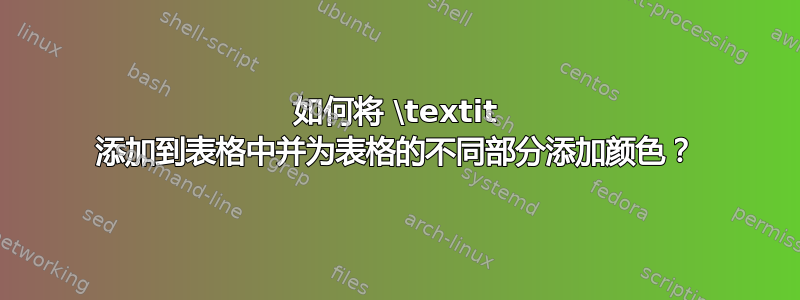
我正在创建信息丰富且美观的表格,但 Latex 不允许我在表格中将文本字体更改为 \textit,也不允许我添加颜色。有人知道怎么做吗?
我使用的代码如下所示:
\begin{longtable}{|p{2cm}|p{6cm}|p{6cm}|}
\hline
\multicolumn{3}{|l|}{\begin{tabular}[c]{@{}l@{}}
\rowcolor{iceberg}
\textit{ How do the companies that sell information systems guide their clients to use this information and knowledge of client behavior?} \end{tabular}} \\
\hline
Case firms & \textbf{A1} & \textbf{A2}
答案1
我不知道“冰山”颜色是如何定义的。在下面的代码中,我使用xcolor选项加载包svgnames,以便访问标有“亚麻色”的预定义颜色。我建议使用p允许自动换行的列类型来组合三个底层列。
由于代码中没有任何特定于longtable环境的内容,因此我选择采用基本tabular环境。
\documentclass{article} % or some other suitable document class
\usepackage{array} % for \extrarowheight macro
\setlength\extrarowheight{2pt} % for a less-cramped "look"
\usepackage[svgnames]{xcolor} % for "Linen" color
\usepackage{colortbl} % for \rowcolor macro
\begin{document}
\begin{tabular}{|p{2cm}|p{6cm}|p{6cm}|} % sum of usable widths: 14cm
\hline
\rowcolor{Linen}
\multicolumn{3}{|p{\dimexpr14cm+4\tabcolsep+2\arrayrulewidth\relax}|}{%
\textit{How do the companies that sell information systems
guide their clients to use this information and knowledge
of client behavior?}} \\
\hline
Case firms & \textbf{A1} & \textbf{A2} \\
\hline
\end{tabular}
\end{document}
\rowcolor观察(a)语句的使用前 \multicolumn以及(b)\textit 里面的第三个参数\multicolumn。



