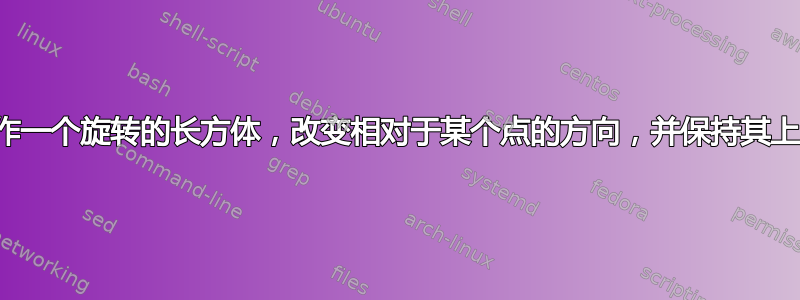
我想制作一个纸板箱相对于固定阅读器改变相对位置的表示,就像这样,
两个盒子完全相同,但顶部盒子位于窄长面上,底部盒子位于盒子的另一侧,即宽面上。
但是,我无法让底部框相对于阅读器具有该方向。
\documentclass[border=5pt]{standalone}
\usepackage{tikz}
\usetikzlibrary{3d}
\makeatletter
\def\tikz@lib@cuboid@get#1{\pgfkeysvalueof{/tikz/cuboid/#1}}
\def\tikz@lib@cuboid@setup{%
\pgfmathsetlengthmacro{\vxx}%
{\tikz@lib@cuboid@get{xscale}*cos(\tikz@lib@cuboid@get{xangle})*1cm}
\pgfmathsetlengthmacro{\vxy}%
{\tikz@lib@cuboid@get{xscale}*sin(\tikz@lib@cuboid@get{xangle})*1cm}
\pgfmathsetlengthmacro{\vyx}%
{\tikz@lib@cuboid@get{yscale}*cos(\tikz@lib@cuboid@get{yangle})*1cm}
\pgfmathsetlengthmacro{\vyy}%
{\tikz@lib@cuboid@get{yscale}*sin(\tikz@lib@cuboid@get{yangle})*1cm}
\pgfmathsetlengthmacro{\vzx}%
{\tikz@lib@cuboid@get{zscale}*cos(\tikz@lib@cuboid@get{zangle})*1cm}
\pgfmathsetlengthmacro{\vzy}%
{\tikz@lib@cuboid@get{zscale}*sin(\tikz@lib@cuboid@get{zangle})*1cm}
}
\def\tikz@lib@cuboid@draw#1--#2--#3\pgf@stop{%
\begin{scope}[join=bevel,x={(\vxx,\vxy)},y={(\vyx,\vyy)},z={(\vzx,\vzy)}]
% first fill the faces with global and individual style
% then draw the grids
\begin{scope}[canvas is yz plane at x=#1]
\draw[cuboid/all faces,cuboid/edges,cuboid/right face]
(0,0) -- ++(#2,0) -- ++(0,-#3) -- ++(-#2,0) -- cycle;
\draw[cuboid/all grids,cuboid/right grid] (0,0) grid (#2,-#3);
\end{scope}
\begin{scope}[canvas is xy plane at z=0]
\draw[cuboid/all faces,cuboid/edges,cuboid/front face]
(0,0) -- ++(#1,0) -- ++(0,#2) -- ++(-#1,0) -- cycle;
\draw[cuboid/all grids,cuboid/front grid] (0,0) grid (#1,#2);
\end{scope}
\begin{scope}[canvas is xz plane at y=#2]
\draw[cuboid/all faces,cuboid/edges,cuboid/top face]
(0,0) -- ++(#1,0) -- ++(0,-#3) -- ++(-#1,0) -- cycle;
\draw[cuboid/all grids,cuboid/top grid] (0,0) grid (#1,-#3);
\end{scope}
% now, draw the hidden edges
\draw[cuboid/hidden edges] (0,#2,-#3) -- (0,0,-#3) -- (0,0,0)
(0,0,-#3) -- ++(#1,0,0);
% finally, draw the visible edges
\begin{scope}[canvas is yz plane at x=#1]
\draw[cuboid/all faces,cuboid/right face,cuboid/edges,fill opacity=0]
(0,0) -- ++(#2,0) -- ++(0,-#3) -- ++(-#2,0) -- cycle;
\end{scope}
\begin{scope}[canvas is xy plane at z=0]
\draw[cuboid/all faces,cuboid/front face,cuboid/edges,fill opacity=0]
(0,0) -- ++(#1,0) -- ++(0,#2) -- ++(-#1,0) -- cycle;
\end{scope}
\begin{scope}[canvas is xz plane at y=#2]
\draw[cuboid/all faces,cuboid/top face,cuboid/edges,fill opacity=0]
(0,0) -- ++(#1,0) -- ++(0,-#3) -- ++(-#1,0) -- cycle;
\end{scope}
% define the anchors: 8 vertices
\path (0,#2,0) coordinate (-left top front)
coordinate (-left front top)
coordinate (-top left front)
coordinate (-top front left)
coordinate (-front top left)
coordinate (-front left top);
\path (0,#2,-#3) coordinate (-left top rear)
coordinate (-left rear top)
coordinate (-top left rear)
coordinate (-top rear left)
coordinate (-rear top left)
coordinate (-rear left top);
\path (0,0,-#3) coordinate (-left bottom rear)
coordinate (-left rear bottom)
coordinate (-bottom left rear)
coordinate (-bottom rear left)
coordinate (-rear bottom left)
coordinate (-rear left bottom);
\path (0,0,0) coordinate (-left bottom front)
coordinate (-left front bottom)
coordinate (-bottom left front)
coordinate (-bottom front left)
coordinate (-front bottom left)
coordinate (-front left bottom);
\path (#1,#2,0) coordinate (-right top front)
coordinate (-right front top)
coordinate (-top right front)
coordinate (-top front right)
coordinate (-front top right)
coordinate (-front right top);
\path (#1,#2,-#3) coordinate (-right top rear)
coordinate (-right rear top)
coordinate (-top right rear)
coordinate (-top rear right)
coordinate (-rear top right)
coordinate (-rear right top);
\path (#1,0,-#3) coordinate (-right bottom rear)
coordinate (-right rear bottom)
coordinate (-bottom right rear)
coordinate (-bottom rear right)
coordinate (-rear bottom right)
coordinate (-rear right bottom);
\path (#1,0,0) coordinate (-right bottom front)
coordinate (-right front bottom)
coordinate (-bottom right front)
coordinate (-bottom front right)
coordinate (-front bottom right)
coordinate (-front right bottom);
% centers of the 6 faces
\coordinate (-left center) at (0,.5*#2,-.5*#3);
\coordinate (-right center) at (#1,.5*#2,-.5*#3);
\coordinate (-top center) at (.5*#1,#2,-.5*#3);
\coordinate (-bottom center) at (.5*#1,0,-.5*#3);
\coordinate (-front center) at (.5*#1,.5*#2,0);
\coordinate (-rear center) at (.5*#1,.5*#2,-#3);
% center of the cuboid
\coordinate (-center) at (.5*#1,.5*#2,-.5*#3);
% centers of the 12 edges
\path (0,#2,-.5*#3) coordinate (-left top center)
coordinate (-top left center);
\path (.5*#1,#2,-#3) coordinate (-top rear center)
coordinate (-rear top center);
\path (#1,#2,-.5*#3) coordinate (-right top center)
coordinate (-top right center);
\path (.5*#1,#2,0) coordinate (-top front center)
coordinate (-front top center);
\path (0,0,-.5*#3) coordinate (-left bottom center)
coordinate (-bottom left center);
\path (.5*#1,0,-#3) coordinate (-bottom rear center)
coordinate (-rear bottom center);
\path (#1,0,-.5*#3) coordinate (-right bottom center)
coordinate (-bottom right center);
\path (.5*#1,0,0) coordinate (-bottom front center)
coordinate (-front bottom center);
\path (0,.5*#2,0) coordinate (-left front center)
coordinate (-front left center);
\path (0,.5*#2,-#3) coordinate (-left rear center)
coordinate (-rear left center);
\path (#1,.5*#2,0) coordinate (-right front center)
coordinate (-front right center);
\path (#1,.5*#2,-#3) coordinate (-right rear center)
coordinate (-rear right center);
\end{scope}
}
\tikzset{
pics/cuboid/.style = {
setup code = \tikz@lib@cuboid@setup,
background code = \tikz@lib@cuboid@draw#1\pgf@stop
},
pics/cuboid/.default={1--1--1},
cuboid/.is family,
cuboid,
all faces/.style={fill=white},
all grids/.style={draw=none},
front face/.style={},
front grid/.style={},
right face/.style={},
right grid/.style={},
top face/.style={},
top grid/.style={},
edges/.style={},
hidden edges/.style={draw=none},
xangle/.initial=0,
yangle/.initial=90,
zangle/.initial=210,
xscale/.initial=1,
yscale/.initial=1,
zscale/.initial=0.5}
\newcommand{\tikzcuboidreset}{
\tikzset{cuboid,
all faces/.style={fill=white},
all grids/.style={draw=none},
front face/.style={},
front grid/.style={},
right face/.style={},
right grid/.style={},
top face/.style={},
top grid/.style={},
edges/.style={},
hidden edges/.style={draw=none},
xangle=-20,
yangle=90,
zangle=180,
xscale=1,
yscale=1,
zscale=0.5}}
\newcommand{\tikzcuboidset}{\@ifstar\tikzcuboidset@star\tikzcuboidset@nostar}
\newcommand{\tikzcuboidset@nostar}[1]{\tikzcuboidreset\tikzset{cuboid,#1}}
\newcommand{\tikzcuboidset@star}[1]{\tikzset{cuboid,#1}}
\makeatother
\tikzset{
cuboid face/.style={
shift=(#1-left bottom front),
x=(#1-right bottom front),
y=(#1-left top front),
canvas is xy plane at z=0,
}
}
\begin{document}
\begin{tikzpicture}
\node[black, draw, very thick, shift={(0,1)}, minimum height=1cm, minimum width=2cm] (R) {\Large Reader};
\tikzcuboidset{hidden edges/.style={dashed}}
\pic[very thick,black] (cuboid) at (4,0,0) {cuboid=3--3--3};
\foreach[count=\i] \p/\t in {(.3, .1)/A, (.7, .6)/B, (.25, .7)/C}
\fill[red, cuboid face=cuboid] \p rectangle coordinate (\t) +(.05,.1) coordinate (@)
(\t) node[above, scale=.4, transform shape] at (\t|-@) {\t}
(R.east) edge[blue, dashed, very thick, -latex] node[above]{$d_\i$} (\t);
\begin{scope}[shift={(0,-5)}]
\node[black, draw, very thick, shift={(0,1)}, minimum height=1cm, minimum width=2cm] (R) {\Large Reader};
\tikzcuboidset{hidden edges/.style={dashed}}
\pic[very thick,black] (cuboid) at (4,0,0) {cuboid=3--1.3--6};
\node[draw, red,fill=red,thick, minimum width=0.1cm, scale=0.75, rotate =90, minimum height=0.5cm,label={[font=\large,text=red]20:A}] (A) at ([shift={(-1, -0)}] cuboid-top center) {};
\end{scope}
\end{tikzpicture}
\end{document}
为了制作底部框,我将长方体改为了 3 个尺寸,但发现了三个问题:
首先,我不确定底部盒子的尺寸是否与顶部盒子相同。我希望两者具有相同的尺寸。
其次,相对于阅读器的方向不是所需的方向。我尝试过复制
cuboid \tikzset现有cuboid代码,但无法得到解决方案。最后,我还应该对底部盒子的顶面进行第二次处理
\tikzset{cuboid face/.style=,但我不知道如何实现。
答案1
这是一种略有不同(但适应性强)的方法,它使用isometric view来自perspective library。如果您不喜欢,可以将此视图更改为任何其他视图。
3d我使用库选项绘制矩形canvas is ... plane at...,并以节点 A、B、C 为矩形,以pic避免重复代码。
像这样:
\documentclass[tikz,border=1.618]{standalone}
\usetikzlibrary{3d,perspective}
\tikzset
{
abc/.style={fill=red,text=white,transform shape},
pics/my rectangle/.style={
code={
\draw (-2,-1.5) rectangle (2,1.5);
\node[abc=A] (-A) at (-1.3,0.5) {\small A};
\node[abc=B] (-B) at (0.7,0) {\small B};
\node[abc=C] (-C) at (-1.3,-0.6) {\small C};
}
},
}
\begin{document}
\begin{tikzpicture}[line join=round,isometric view,rotate around z=180]
\node[draw,canvas is xz plane at y=0,xscale=-1,transform shape] (reader) at (4,0) {READER};
\pic [canvas is yz plane at x=0] (1) {my rectangle};
\draw[canvas is xy plane at z=1.5] (0,-2) rectangle (-1,2);
\draw[canvas is xz plane at y=2] (0,-1.5) rectangle (-1,1.5);
\foreach[count=\ii]\i in {A,B,C}
\draw[cyan,dashed,-latex] (reader.east) -- (1-\i) node[pos=0.7,above] {\small$d_\ii$};
\begin{scope}[shift={(0,-3cm)}]
\pic [canvas is xy plane at z=-0.5,rotate=-90] (2) {my rectangle};
\draw[canvas is yz plane at x=1.5] (-2,-1.5) rectangle (2,-0.5);
\draw[canvas is xz plane at y=2] (-1.5,-1.5) rectangle (1.5,-0.5);
\node[draw,fill=white,canvas is xz plane at y=0,xscale=-1,transform shape] (reader) at (4,0) {READER};
\foreach[count=\ii]\i in {A,B,C}
\draw[cyan,dashed,-latex] (reader.east) -- (2-\i) node[pos=0.7,above] {\small$d_\ii$};
\end{scope}
\end{tikzpicture}
\end{document}





