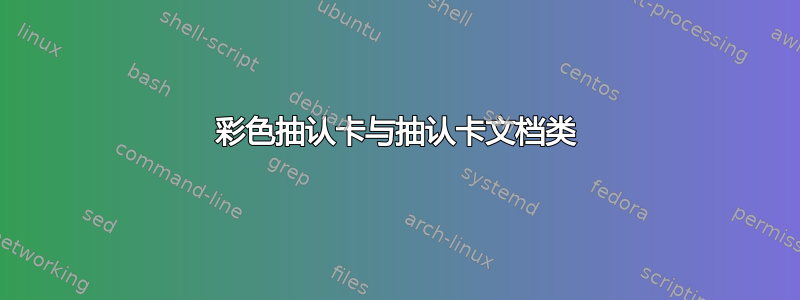
我想用“flashcard”文档类指定抽认卡的背景(或边框)颜色,我该怎么做?
这是一个最小的例子:
\documentclass[testpage,grid]{flashcards}
\renewcommand{\cardfrontheadstyle}[2][]
{\renewcommand{\flashcards@ps@front@head}
{\csname \flashcards@ps@front@head@#2\endcsname}
\ifthenelse{\equal{#1}{}}{}{%
\renewcommand{\flashcards@format@front@head}{#1}}}
\begin{document}
% ^^^^^^^^^^^^^^^^^^^^^^^^^^^^^^^^^^^^^^ %
% Flashcard %
% ^^^^^^^^^^^^^^^^^^^^^^^^^^^^^^^^^^^^^^ %
\cardfrontfoot{Acide/Base}
\begin{flashcard}[Savoir]{Donner la définition d'un acide}
Un acide AH est une espèce chimique capable de libérer un proton.
\end{flashcard}
\end{document}
答案1
OP 最初要求的是flashcard文档类,这就是我为此想出答案的原因。
我希望这不会破坏任何东西,但您应该能够像这样修补该包(示例取自包代码):
\documentclass[a4paper]{flashcard}
\usepackage{xcolor}
\makeatletter
\renewcommand{\FC@nopadfbox}[1]{\fboxsep=0pt\fbox{\colorbox{flashcardbgcolor}{#1}}}
\makeatother
\renewcommand{\flashcardformat}{\centering\LARGE}
\renewcommand{\flashcardbackword}{Solution}
\flashcardtopic{The Holy Grail}
\begin{document}
\colorlet{flashcardbgcolor}{yellow}%
\flashcard{Who rescues Sir Galahad from the Castle Anthrax?}{Sir
Lancelot}
\colorlet{flashcardbgcolor}{orange}%
\flashcard[Ni!]{What is the one word the Knights of Ni can't hear?}{It}
\colorlet{flashcardbgcolor}{cyan}%
\flashcard[][Credits]{What once bit the narrator's sister?}{A Moose}
\colorlet{flashcardbgcolor}{green}%
\flashcard{How does King Arthur defeat the killer rabbit?}{Uses the Holy
Hand Grenade of Antioch}
\colorlet{flashcardbgcolor}{white}%
\end{document}
给边框着色比较复杂,但也是可行的:
\documentclass[a4paper]{flashcard}
\usepackage{etoolbox, xcolor}
\makeatletter
\renewcommand{\FC@nopadfbox}[1]{\fboxsep=0pt\color{flashcardbordercolor}\fbox{\colorbox{flashcardbgcolor}{#1}}}
\renewcommand{\FC@pvbox}[1]{\fboxsep=2pt\fboxrule=0pt\color{flashcardbordercolor}\fbox{\vbox{\color{flashcardtextcolor}#1}}}
\makeatother
\renewcommand{\flashcardformat}{\centering\LARGE}
\renewcommand{\flashcardbackword}{Solution}
\flashcardtopic{The Holy Grail}
\colorlet{flashcardbordercolor}{red}
\colorlet{flashcardtextcolor}{black}
\begin{document}
\colorlet{flashcardbgcolor}{yellow}%
\flashcard{Who rescues Sir Galahad from the Castle Anthrax?}{Sir
Lancelot}
\colorlet{flashcardbgcolor}{orange}%
\flashcard[Ni!]{What is the one word the Knights of Ni can't hear?}{It}
\colorlet{flashcardbgcolor}{cyan}%
\flashcard[][Credits]{What once bit the narrator's sister?}{A Moose}
\colorlet{flashcardbgcolor}{green}%
\flashcard{How does King Arthur defeat the killer rabbit?}{Uses the Holy
Hand Grenade of Antioch}
\colorlet{flashcardbordercolor}{blue}%
\colorlet{flashcardbgcolor}{white}%
\end{document}
对于flashcards文档类,您可能可以使用相同的逻辑。由于只使用了一个\fbox,因此您可以用包\fcolorbox提供的替换它xcolor(请注意,由于某种原因,空框以某种方式绘制了两次,但这不是此补丁引入的错误,而是包中的一般错误):
\documentclass[testpage,grid,avery5371]{flashcards}
\usepackage{xcolor}
\makeatletter
\renewcommand{\flashcards@gridbox}[1]{%
\setlength{\fboxsep}{0in}\fcolorbox{flashcardbordercolor}{flashcardbgcolor}{#1}}
\makeatother
\begin{document}
\colorlet{flashcardbgcolor}{yellow}
\colorlet{flashcardbordercolor}{red}
\cardfrontfoot{Acide/Base}
\begin{flashcard}[Savoir]{Donner la définition d'un acide}
Un acide AH est une espèce chimique capable de libérer un proton.
\end{flashcard}
\end{document}








